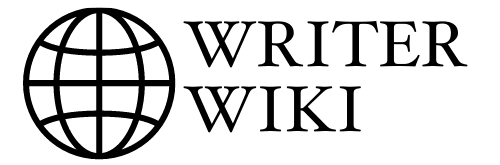Last Updated on August 21, 2023 by Dr Sharon Baisil MD
As a graphic designer for my projects, I’ve had the opportunity to work with different design tools, from Adobe Creative Suite to online tools like Book Bolt and Canva. In this article, I’ll be exploring the pros and cons of both tools and ultimately deciding which one is better for creating beautiful designs. Book Bolt is a powerful design tool that allows you to easily create professional designs. At the same time, Canva is an online platform that provides a range of design templates and editing tools. I’ll be comparing the pros and cons of both platforms to determine the better option. Keep reading to find out which one wins!
Know about Book Bolt: Here’s what you need to!
The software Book Bolt provides everything you need to run a successful low-content book company. It is by far the most comprehensive, encompassing all of the stages of the low content creation process, from keyword research to exporting PDF covers and interior files.
Book Bolt is a must-have tool for anyone who publishes in low quantity or plans to do so. If you’re just starting, all you’ll need is a Kindle Direct Publishing account and Book Bolt to earn money. Built specifically for low-content book publishers, this platform is created from the ground up.
Keyword research, interiors, exteriors, design, and uploading are all included in this package (which is worth the price alone). Getting all five books means you don’t have to think about it. To put it another way, even if you only use one of the blades, it’s a must-have Swiss army knife for low-content publishers.
By granting you access to Amazon’s real-time customer search data, the platform assists you in discovering emerging trends and profitable niches, as well as making smart choices when planning your book. It also gives you the ability to review your competitor’s listings and improve your own for optimum results.
Lastly, Book Bolt provides an intuitive drag-and-drop design editor with hundreds of ready-to-use templates, making it simple to create even the most sophisticated books.
As a consequence, there is a great deal to think about. Yet, as one may see, the application developers assist in each phase. You may access the keyword research module, tutorials module, and other tabs on the left to pick from “apps.” There’s a right-off-the-bat difficulty with usability. Where is the generator located inside? Where is the book cover generator? Why isn’t it on the left?
Some of my experience as Book Bolt’s downsides
Using Book Bolt works. It’s all included in everything. The interface is just a bit rough around the edges. From a design standpoint, BB duplicates everything that Canva does. However, you can’t afford to miss Book Bolt if you want to make money with low content.
My Verdict
This tool is a must-have for any low-content book creator willing to succeed with KDP, despite Book Bolt’s design capabilities. Low content publishing is successful in the first place because Book Bolt has some amazing features for niche and competition research.
In addition, Book Bolt provides a collection of pre-made interiors for low-content books, as well as several other features that will make publishing your content easier.
Here’s what you need to know about Canva!
Canva is a visual design tool that simplifies creating visual materials for those with little graphic design experience. With the help of a selection of customizable templates and free images, the software is often used to make social media graphics, simple videos, presentations, slides, posters, and other visuals.
Canva’s learning curve is intended to be extremely gentle, in contrast to conventional graphic design tools like Adobe Illustrator and Photoshop. As a result, its feature set is more basic than that of ‘pro’ solutions, but it costs substantially less.
Hundreds of fonts and design components are available on the platform, however, there are no low-content publishing features. While Canva may be used to create low-content publications, it will need some extra effort since it lacks any KDP cover or interior templates. The design editor is the only thing that connects Canva and Book Bolt.
Since it offers a superior user experience and various design components that may be changed in numerous ways, designing things on Canva just feels better. Canva is the winner in terms of design features, despite the fact that the Book Bolt was created to create templates. However, you can still use it to design books if you want.
Some of my experiences as Canvas’s downsides
Book Bolt is wonderful because it allows you to create a cover template based on your desired trim size and page count with very little effort. You will, however, need to construct the template elsewhere and then import it into Canva, unlike Canva.
Nevertheless, Book Bolt is a powerful KDP tool with limited design capabilities. The platform, on the other hand, has a number of useful tools and functionalities that will help you succeed in KDP over time.
You may use 100s of premade interiors from Book Bolt for your own low-content text without restriction. In various niches, interiors for notebooks, planners, diaries, log books, monitors, and other types of books have been developed.
My Verdict
What makes low-content publishing successful in the first place is the fact that Book Bolt has some amazing features for niche and competition research. In addition, Book Bolt provides a range of pre-made interiors for low-content, as well as other features that make the whole KDP process easier.
Canva is a great design platform with millions of ready-to-use design templates and components, as I’ve mentioned. There’s no reason not to use Canva since it’s the best yet simplest way to create low-content books. You may use Canva in conjunction with Book Bolt to maximize your success on KDP because it is primarily a free tool.
Bonus: Use Jasper to write your book now for free!
Jasper is the best AI-powered writing tool for authors. It provides you with the perfect platform to create, manage, and publish your stories. With the help of Jasper, you can easily create compelling stories with its smart AI-based writing assistant. It also helps you to organize your chapters, structure your storylines, and manage characters. So, if you are an author, take advantage of Jasper’s powerful features and start writing your next bestseller today!
Final Words
Book Bolt vs Canva are highly capable in their own right, but Canva proves to be the clear winner regarding design capabilities and user interface facilities. It is incredibly engaging and comprehensive, offering a much more advanced design experience than Book Bolt, which may lack design assistance but still offers all of the features necessary to publish low-content books. Nevertheless, both services remain top-notch in their respective areas.
FAQs
Is Canva good for making a book?
Yes, Canva is a great platform for making a book. Using its easy-to-use platform and numerous customizable templates, creating the ideal book is effortless. Plus, it offers a free Adobe Acrobat reader so that you can view your finished product online or print it out if desired.
Remember to consider the design format when making your book with Canva. Make sure that everything looks cohesive and unified so that the entire project looks good from start to finish.
Can you use Canva for KDP?
You can use Canva for KDP, but you should familiarize yourself with the platform first. It is a great way to visually represent your books and get feedback from customers while they are browsing your books. Additionally, it’s a good way to test out new designs before publishing them online.
Once you have created a design, be sure to add metadata like a book title, author name, and genre so that Amazon knows what the design corresponds to. You can also choose different templates or themes for your book covers which will help you stand out from the competition. Once everything is ready, upload your file and follow Amazon’s instructions on how to publish!
How long does KDP take to publish?
It typically takes KDP about 24 hours to publish a book. This includes the time it takes for you to upload your manuscript and send it through our quality assurance process. Once that’s complete, we’ll start processing your file and prepare it for distribution on Amazon Kindle. Depending on the title, the publication can take up to 72 hours after that point!
What is the quickest way to design a book cover?
There is no one right way to design a book cover, but using digitally generated designs can speed up the process. You can use software like Adobe Photoshop or Illustrator to create a rough sketch or template of your cover art before getting started on the final product. Once you have a basic idea in mind, you can then begin working on designing various elements of your cover such as the typography, layout, and images.
Once everything is finalized, you’ll need to take it through an online review process where other professionals will give feedback about how well it suits their specific genre and audience. When all is said and done, be sure to submit your design for approval so that you can get started printing books!

Hi, I am a doctor by profession, but I love writing and publishing ebooks. I have self-published 3 ebooks which have sold over 100,000 copies. I am featured in Healthline, Entrepreneur, and in the Massachusetts Institute of Technology blog.
Whether you’re a busy professional or an aspiring author with a day job, there’s no time like now to start publishing your ebook! If you are new to this world or if you are seeking help because your book isn’t selling as well as it should be – don’t worry! You can find here resources, tips, and tricks on what works best and what doesn’t work at all.
In this blog, I will help you to pick up the right tools and resources to make your ebook a best seller.