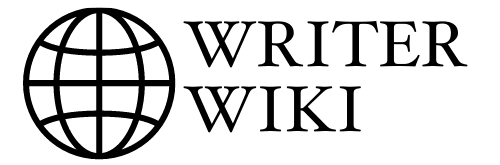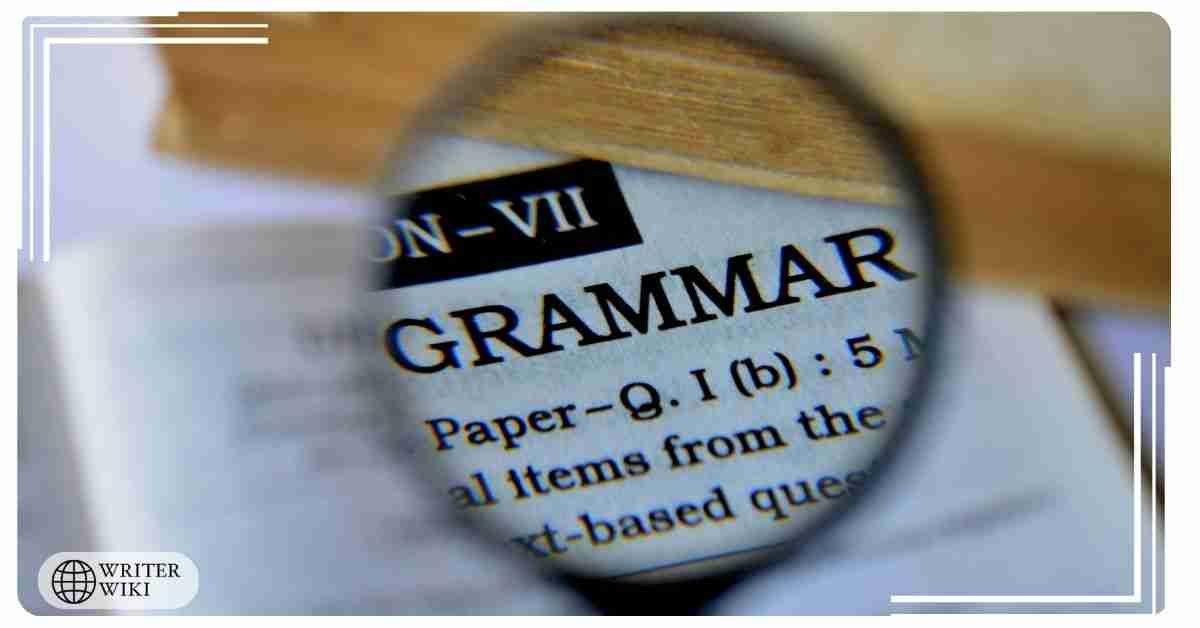Last Updated on March 9, 2023 by Dr Sharon Baisil MD
Introduction
If grammar and spelling are also daunting, you are not alone. In fact, according to a study, almost half of all adults in the United States report having some difficulty with grammar and spelling. It signifies that there is a lot of room for improvement for everyone, no matter their level of education. If you are searching for a tool to improve your grammar and spelling, you should consider using Grammarly. This software is unique in that it offers a wide range of features that can help you improve your writing skills.
What is Grammarly?
When you write on practically any website, email, Word documents, social media, or website, Grammarly detects grammar, spelling, punctuation, word choice, and style mistakes. When you write on websites, emails, Word documents, social media, and other places. Grammarly is a spelling and grammar checker developed in 2009 that detects grammar, spelling, punctuation, word choice, and style errors.
Picture it as a little robotic grammar angel constantly keeping an eye on you. The obvious thing is that whenever you want to check your grammar and spelling, there’s no need to upload text into an online editor (though you may still do so). Grammarly’s browser add-on works in Gmail, Facebook, Twitter, Google Docs, and other websites while you’re typing.
Microsoft Word and Outlook are also tightly connected with Grammarly. Outside of a browser, these are the only apps it supports. Both the free and paid version of Grammarly is available.
Unique Features of Grammarly
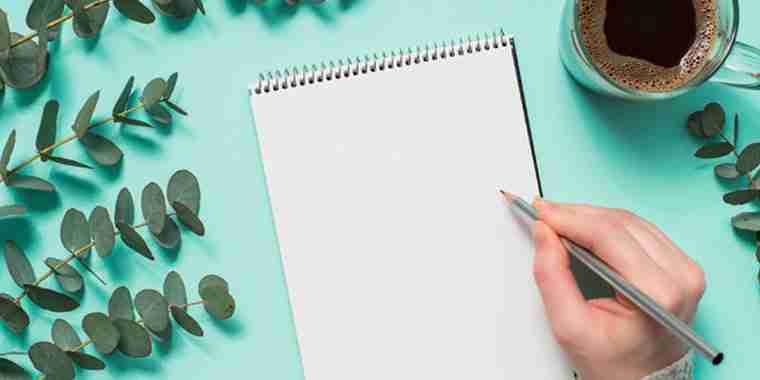
Grammarly is the finest grammar checker on the market because of a variety of unique features:
1 – Effective Grammar Checker
It uses artificial intelligence to analyze the text, offers customized grammar and spelling feedback for better-formatting documents,s and helps writers polish their writing skills.
2 – Proofreading Online Application
Simultaneously works with Microsoft Word and Outlook, allowing writers to check how their messages are written. This important feature is particularly helpful for business communications where the purpose of a message can be lost in wording mistakes caused by typos. It develops comprehensive reports that contain errors, spelling mistakes, and common misspellings, so you will understand why they occur while on the go or when writing emails at work or home without leaving your device.
3 – Detects Plagiarism and Track Reputation Scores
One of Grammarly’s best features is its ability to check plagiarism in real-time and detect even the slightest use of other people’s work. Writers can have their reputation score projected on a live map, allowing them to easily spot when someone else has copied words or grammar from what they had written. Words that follow common English are identified as such, while those using irregular verbs, unusual phrasing, or language syntax are flagged as being unoriginal.
4 – Works with Background App Refresh and Anti-bot Technology
Grammarly will continue to work even when the device is pointed in a different direction or turned off and can also be used on devices such as phones. Grammarly has adapted Anti-bot technology that allows writers to indicate where lifting occurs, meaning plagiarism never goes unnoticed again.
5 – Integrates Seamlessly
It integrates seamlessly with Microsoft Word, Outlook, and Office Clips.
The seamless nature of Grammarly is especially useful in the absence of Spell Checker features, such as users can now change the feature preferences to optimize their writing process. Users can stop spelling mistakes from being made at once by checking for outdated capitalization or grammatical errors instead. Grammarly has also been integrated with Microsoft Excel and other web-based platforms like LinkedIn, Facebook Pages (with full integration of LinkedIn Connections, Twitter (for one-time updates only), and Google Plus.
In 2017 Grammarly launched language translation saves with additional languages, including Hindi and Telugu, in their suite of native features.
6 – Grammarly for Phone
Grammarly for iOS allows users to send writing corrections on the spot using Apple Pencil Split View with OS X. It includes an Instant Auto-Correct feature that actively catches automatic typos so a writer can continue working without interruption.
7 – Grammarly Reporting Tool
The Grammarly reporting tool or GRC is a web-based application running on the company’s servers that allows users to submit their published work alongside recommendations, corrections, and comments. It does this by leveraging Google Drive and Dropbox services with secure storage at no cost in either user account license key.
Individual bugs are reported via an email address affiliated with each copy of the employer/license key given out by Grammarly. These bugs can be viewed on the GRC Homepage by detailing the user’s name, Grammarly license ID, and operating platform (iOS, Android, or Desktop).
8 – Grammarly Suggestions
The Grammarly suggestions tool is another web-based application that offers little information on their matching process and allows users to request editing of specific instances.
It also includes an Instant Auto-Correct feature under the Tools menu which automatically saves corrections made on devices powered by iOS or Android. Every time the user has finished writing, they are presented with results, whether those were accepted/rejected before publishing and analyzing which errors have been detected and categorized by Grammarly’s system. Split View is also available for users on OS X with Instant Auto-Correct to automatically send corrections while the user can respond instead of writing them out again.
Pros & Cons of Grammarly

Pros
- Access to comprehensive grammar check
- Helps stay focused on the writing
- Integrates with different software and tools seamlessly
- The free version is also available
- Also enables Auto-Correct
Cons
- No support for languages other than English
- No plagiarism checker in the free version
- It’s still in the Beta version for Google docs
Final Words
If you’re looking for a tool to help you with your grammar and writing efforts, you’ll want to check out Grammarly. Grammarly has several unique features that can help you improve your writing skills and detect errors and inconsistencies in your grammar. While there are some pros and cons to taking advantage of the Grammarly tool, it’s definitely worth giving it a shot!

Hi, I am a doctor by profession, but I love writing and publishing ebooks. I have self-published 3 ebooks which have sold over 100,000 copies. I am featured in Healthline, Entrepreneur, and in the Massachusetts Institute of Technology blog.
Whether you’re a busy professional or an aspiring author with a day job, there’s no time like now to start publishing your ebook! If you are new to this world or if you are seeking help because your book isn’t selling as well as it should be – don’t worry! You can find here resources, tips, and tricks on what works best and what doesn’t work at all.
In this blog, I will help you to pick up the right tools and resources to make your ebook a best seller.