Last Updated on July 20, 2022 by Dr Sharon Baisil MD
What is the cheapest way to publish a book? This is a question that many authors ask. The answer, of course, depends on the situation and the author’s goals. This article will explore 7 different ways to publish a book on a budget. We will look at both traditional and self-publishing options, as well as aggregators and services that can help you get your work published quickly and easily. So whether you are looking for an affordable way to get your work out into the world or are just starting and don’t have a lot of money to spend, we have you covered!
7 cheapest ways to publish a book
If you want the best chance of getting your book published and don’t mind waiting (it can take up to 18 months for a book to be released after being accepted by a publisher), then traditional publishing is the way to go. However, it’s important to note that publishers accept only about one percent of submissions, so your chances of being rejected are high.
Traditional publishers will pay you an advance against royalties and help with marketing and distribution. Some of the largest publishing houses in the world include Penguin Random House, HarperCollins, and Simon & Schuster.
If you would rather publish your book yourself, several self-publishing options are available. The best choices for self-publishing ebooks are:
#1 Amazon Kindle Direct Publishing (KDP)
KDP is a free service offered by Amazon that allows authors to publish and sell their books on the Kindle platform. KDP offers two ways to publish: you can either choose to make your book available to be purchased by anyone, or you can opt to have your book only available to people with a Kindle device. With KDP, you have complete control over your book’s price and can change it at any time. You also earn royalties on each sale of your book.
Amazon KDP also offers many helpful tools to help you promote and market your book, including Amazon’s powerful search engine and social media platforms like Twitter and Facebook. Additionally, KDP offers free ebook formatting and cover design services. You can learn more about KDP from here.
#2 Apple Books
Apple Books is another great choice for self-publishing ebooks. Apple Books is the default ebook reading app on all Apple devices, so if you want your book to be read by as many people as possible, this is a good option. Like KDP, Apple Books also offers a 70% royalty rate.
A few things to keep in mind when publishing with Apple Books: first, your book has to be formatted correctly to be accepted into the store. The good news is that Apple provides an extensive guide on formatting your book correctly. Second, your book will have to pass an approval process before it’s published. This process can take anywhere from days to weeks, so make sure you allow enough time for this step.
Apple Books also offers a few different ways to publish your ebook: you can publish it as a standalone ebook or include it as part of an iBooks bundle (along with print and audiobooks). You can also choose whether you want your book to be available for purchase or rent.
#3 Barnes & Noble Press
Barnes & Noble Press is a good option for self-publishing your book if you want to sell it in physical stores. Barnes & Noble offers two publishing options: Publish and Distribute, which costs $99, or Publish and Sell, which costs $299. Barnes & Noble will print and distribute your book for you; with the second option, they will also handle marketing and sales.
One thing to keep in mind is that Barnes & Noble only accepts books between 80-300 pages long. If your manuscript is longer than 300 pages, you’ll have to break it up into multiple volumes.
For more information on self-publishing through Barnes & Noble Press, visit their website by clicking here.
#4 Kobo Writing Life
Kobo Writing Life is a self-publishing platform that allows you to publish your book in multiple formats, including ePUB, PDF, and MOBI. You can also set the price of your book and receive 70% of the royalties on sales. Kobo also offers editorial and design services to help you create a high-quality ebook. You can also track sales and royalties through the Kobo Writing Life dashboard.
#5 StreetLib
StreetLib charges a commission on each sale, equal to ten percent of the cover price excluding VAT. This commission covers the costs of publishing and distributing your book, and there are no up-front costs or subscription fees involved in using StreetLib’s self-publishing services. So, you keep more of your book sales proceeds than if you went with a traditional publisher.
#6 Xinxii
XinXii is a leading European independent eBook self-publishing and distribution platform. Just like Amazon KDP, they charge 70% of net sales.
A few things to keep in mind when publishing with Xinxii: first, your book must be formatted correctly to be accepted into the store. The good news is that they provide an extensive guide on formatting your book correctly. Second, your book will have to pass an approval process before it’s published. This process can take anywhere from days to weeks, so make sure you allow enough time for this step.
#7 PublishDrive
PublishDrive is a new publishing service that helps you get your book into stores like Amazon, Google, and thousands of other channels for only $100 per year. They offer global distribution with unlimited titles in just two days while taking no commission on sales!
7 tips to minimize the cost of publishing a book
When you’re publishing a book, the last thing you want to worry about is how much it’s going to cost. Here are ten tips to help keep those costs down:
Tip #01: Plan Ahead
The more planning you do upfront, the less expensive your publishing process will be. Start by creating a budget and timeline, and make sure you know what services you need and how much they will cost.
Tip #02: Before employing an editor, carefully edit your work yourself
You’ll save money by self-editing. A developmental editor can help your book improve, but if you don’t rewrite it yourself as much as possible, you’ll have to pay them to tell you what you already know. Copy editing costs may also be reduced by polishing your word choice and explanations. Taking the time to do a thorough job on your own will make the process smoother for everyone involved. Save money—self-edit!
Tip #03: Make use of beta readers.
Beta readers are essential for getting feedback on your work before sending it off to editors or agents. They can give you an idea of what works and what doesn’t, helping you make the most of your editing dollars.
Tip #04: Outsource the cover design to freelancers
Cover design can be expensive, but it’s worth the investment. A well-done cover will help your book stand out on bookstore shelves and increase sales. You can save money by outsourcing this task to freelancers in Fiverr or Upwork.
Tip #05: Use print-on-demand services
Printing a large number of books can be costly, but with print-on-demand (POD) services, you only order what you need. This eliminates the need for inventory and reduces storage costs. POD also makes it possible to sell your book in multiple formats, including paperback and hardcover.
If you’re looking for an affordable self-publishing option that offers global distribution, PublishDrive is definitely worth considering! They take no commission on
Tip #06: Crowdfund Your Publishing Efforts
Crowdfunding is a great way to raise money for your publishing project without having to take out loans or max your credit cards. Sites like Kickstarter and Indiegogo allow you to create campaigns and solicit donations from friends, family, and complete strangers.
Tip #07: Self-Publish the book to minimize the cost
Self-publishing is a very cost-effective way to publish your book, as it allows you to control where all the money goes. If you self-publish your book, you will pay for printing and marketing (unless you are experienced in marketing). You will not have to pay any other costs such as agent commission or author advance – and that means more profits for yourself! The major advantage of self-publishing is that there are no upfront costs, making it attractive if money is tight. But before going down this route, consider how much time/money/energy/expertise will be required from yourself? And whether or not these things might be better spent elsewhere on other aspects of running your business.
Final Words
As you can see, there are several different self-publishing platforms to choose from. Which one is right for you will depend on your specific needs and goals. Do your research and decide which platform best suits your needs. And most importantly, have fun with the process! Self-publishing can be a lot of work, but it’s also a very rewarding experience.

Hi, I am a doctor by profession, but I love writing and publishing ebooks. I have self-published 3 ebooks which have sold over 100,000 copies. I am featured in Healthline, Entrepreneur, and in the Massachusetts Institute of Technology blog.
Whether you’re a busy professional or an aspiring author with a day job, there’s no time like now to start publishing your ebook! If you are new to this world or if you are seeking help because your book isn’t selling as well as it should be – don’t worry! You can find here resources, tips, and tricks on what works best and what doesn’t work at all.
In this blog, I will help you to pick up the right tools and resources to make your ebook a best seller.
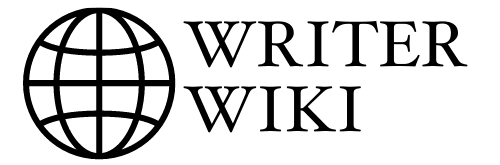

I am just wanting to know what the cost would be in publishing a book. Roughly how much per book, hardback, not sure know on how many pages.
Its a series of Medical books. thank you
Hi Michael, it will be roughly $2-$10 per page, for medical books
If you choose to publish your book with Kindle or Apple or another ebook format, can you convert to a hard cover book later?
Hi Ellie, you can convert your ebook into a hardcover book. If you have already published your book as an ebook on platforms like Kindle or Apple, you can have it printed as a hardcover book as well. This can be done through a print-on-demand service such as CreateSpace or IngramSpark. These companies will handle the printing, binding, and distribution of your hardcover book, and you’ll still retain the rights to your work.
Can a self-publishing author use the service of, respectively:
APLE, AMAZONE AND BARNES &NOBLE AT THE SAME TIME?
Yes, you can use the services of Apple, Amazon, and Barnes & Noble at the same time to distribute your book. Each of these platforms offers a self-publishing service that allows authors to upload their books and make them available for sale to readers worldwide.