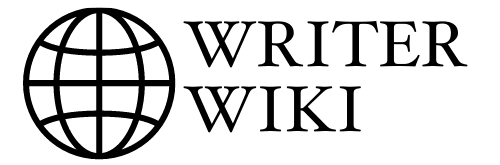Last Updated on July 20, 2022 by Dr Sharon Baisil MD
If you are looking for photography book publishing tips, then this article is for you. Self-publishing photo books can be an expensive process with many pitfalls to avoid! The following 6 points will help you navigate the printed book world, saving money, and avoiding costly mistakes.
6 Mistakes to Avoid When Self-Publishing Photo Books
Mistake #1 – Low-Resolution Images
Photography books are printed on high-quality photo paper. Your images need to be at least 300PPI (pixels per inch); otherwise, they will print grainy and blurry.
Make sure that your images are large enough for the book size you have chosen before uploading them to a publisher’s website!
If your printing company does not specify minimum image resolution, call them to discuss it.
Don’t be afraid to ask questions! It’s the only way you’ll know what you need before making a big mistake and wasting money on books that look bad.
Mistake #2 – Not using a professional editor
If you’re self-publishing, then they should be your best work. That means that all photos need to look professional, and the layout needs to flow well without any mistakes or typos.
Having someone with an eye for detail edit your book is worth every penny! An expert editor will catch any mistakes, saving you from embarrassment.
If you can’t afford a professional book editor, get your friends and family to help review the or ask for volunteers on online forums like Reddit.
You can also hire freelancers on websites like Fiverr.com who will edit photos for as little as $20 per book!
Mistake #3 – Using the wrong type of binding
If your photo book has lots of pages, then saddle stitching isn’t going to cut it. Your pages will easily fall apart if they aren’t perfectly bound or glued together using a method like PUR (pressure-urethane adhesive).
Make sure that you know how many pages your self-publishing company can produce before you upload your photographs.
You don’t want to be stuck paying for too long or short books because it’s more expensive to pay the extra cost of printing them in bulk.
Mistake #4 – Squeezing too many photos into your book
What happens when you have too many photo spreads in your book? To avoid book overload, don’t cram every photo spread to the brim with photos.
Don’t feel obligated to reprint all of them either because it will cause photo quality issues if there are too many images per page.
Instead, choose a few favorite shots and place them on photo spreads with book design software such as Adobe Indesign.
This will give your books a more cohesive look and feel, which is what you want!
Your book should be an experience rather than a photo dump on paper. Make sure that photos jump out of the page instead of blending together in a dull jumble of images.
When it comes to book publishing, less is most definitely more!
Instead of trying to fit every single photo in your life into one book, create smaller ones instead. A photography book with 20 pages of 40 images each is a great way to go!
Not only will you save money, but your friends and family will be able to easily upload them onto their devices or order them as prints from online printing sites.
Remember: photography books should be curated collections of your favorite photographs – not just what you’ve taken on location within the last few months!
Mistake #5 – Photos without Captions
Captions aren’t an option. They are a requirement for photography books! Nobody wants to spend their time (or money) trying to figure out what’s going on in your photos by themselves. That’s not photography book material!
Always include captions with the date, location, and any important names of people or places that appear in your photography book.
Don’t want to write captions yourself? You can hire a freelance editor on websites like Fiverr.com for as little as $15 per photography book to self-publish photography books!
Captions also add value to your photography. They allow people who see the book later on down the road or online to better understand what’s going on in each picture.
Having captions is especially helpful if you’re creating a photo book for children, as they can look at them when they are older and want to know more about what happened in the photography books.
Mistake #6 – Common Design Mistakes
The biggest photography book design mistake that people make is not allowing for the gutter. This is the space between pages that are bound together before being cut down to size by your book self-publishing company or printing service. You want to make sure you allow enough room for this; otherwise, it can look messy!
Another common photography book design mistake is not allowing for bleed. This means that if you place an image or text exactly on the edge of a page, there will be slithers of background showing through from the next photography book page. Some people might choose to get rid of this by printing black behind it, but really good photography books have small amounts of color showing through to create a natural fade from one photography book page to the next.
Finally, make sure you don’t overestimate your text size and set it too small for people to read! On most books, the text is readable up until around an eighth of an inch tall at 300dpi (dot per inch). If you want people’s photography books to look professional, you should stick with this rule.
When it comes to photography books, the devil is in the details! Make sure you avoid these book design mistakes and focus on leaving a lasting impression instead. If your art book doesn’t stand out among the other options available, people won’t even bother looking at it.
Why should you self-publish your photography book?
Photography books are a great way to showcase your work. You can put together an attractive product with lots of photos and interesting layouts by yourself without having to pay someone else for this service. Second, book printing is cost-effective if you have the technical know-how because there’s no middle man.
Finally, having your own books are a great way to build your portfolio and market yourself as an artist or photographer. You can easily share them with potential clients or show family and friends what you’ve been up to lately.
Frequently Asked Questions about self-published photo books
How much does it cost to publish a photo book?
Answer: The total cost for publishing a photo book is determined by the page count, paper type, binding style, number of images included, and other custom features; below are some rough estimates. The cost may increase depending on the size you want it to be printed. Note that these costs are an estimate for a US publisher who does not require anything more than uploading your photos to start the process.
- Book up to 30 pages with standard photo paper- $50 to $120
- Book up to 30 pages with premium book cover – $80 to $140
- Book up to 60 pages with standard photo paper – $100-$225
What is the best website to make a photo book?
Answer: Front runners for making photography books include Mixbook, Snapfish, and Artifact Uprising. Each website has its strengths and weaknesses.
For instance, Mixbook offers free templates that are designed to be easy to use but may not look as polished as those on other sites; Snapfish stands out because of its wide selection of clips and templates; Artifact Uprising offers specific templates curated by creatives in different fields like fashion, art, design.
Who has photo book printing services?

Answer: There are photo book printers that offer self-publishing services, such as Blurb and Mixbook. As well as stores like Walmart, Target, and Costco offering photography book publishing through their online sites. The advantage of these big box companies is the low prices they charge; however, books published through these outlets may have a lower quality of paper and binding.
Can book printing services print photo books from my own photos?
Answer: You can use your own images, but please check before going ahead if this is allowed by the service.. Some printers allow customers to upload their images, while others require designers to use their images. If you’re looking for a printing service that allows customers to upload their own photos, check out Snapfish and Mixbook, which have image uploading options.
What is the best app to make a photo book?

Answer: There are a number of great apps out there, but my favorites are Snapfish, Printique, and Mixbook. All three have their strengths and weaknesses – look at the app features carefully to decide based on your priorities. Between Snapfish & Printique, I prefer Snapfish because it’s easier to navigate and has more templates.
How long does it take to publish a beautiful coffee table book?
Answer: It takes approximately 18-24 months to publish a coffee table book.
Various stages in the publishing process need to be considered when getting the ball rolling on the beautiful coffee table book of your dreams. Given all these steps, starting with an idea and ending with publication day, it’s not hard to believe it can take up to two years or more for even an experienced author/publisher.
Why does it take so long? There are myriad factors at work here, but major ones include production time (= how long it takes to get the content right), printing time (depends on edition size), waiting for proofs (watching over every last detail before final approval is granted) and then shipping time (which is where shipping your book can get tricky).
Do photo book printing services offer design packages?
Answer: Yes, almost all printing services offer photo book design packages. The best ones to check out are Mixbook, Snapfish, Artifact Uprising & Blurb. Books can be designed through the company, or customers can upload their images. Many printers have specific templates curated by creatives in fashion, art, and other areas, which give photo books a polished look.
How do I sell my own photography book?

Answer: The best way to sell your photography book is by posting it to Amazon and list your photography book in the “Photo Book” category under Photography & Video. To promote the book sales, approach influencers on social media to post pictures of your book on their channels. You can typically find these influencers by looking up the top photo editors at agencies, national publications, or television networks.
For example, let’s say you are a photographer who has published your own photography book on glaciers in Alaska. You can approach Alaska Geographic, Huffington Post Travel, or The Weather Channel to have them post pictures of your book under their channels.
What are the different photo book styles?
Answer: There are a number of photo book styles that you can choose from, including landscape books (which are printed in portrait style), square books, softcover books & hardcover books – this depends on your budget and how much time you have in your hand. These styles also depend on the photo printing service you choose and what type of images you want to include in your book (black & white, sepia, or color photography).
What is print on demand service?
Answer: Book publishers and printers offer print-on-demand (POD) services to authors who publish their books independently. For an author, a POD publisher will set up the editorial production process, such as typesetting and cover design. If someone orders a copy of that book from that publisher’s website, then the book is printed and shipped directly to the customer without the need for inventory on hand.
What is a photo book dust jacket?
Answer: A photo book cover is an important part of the design process. The dust jacket is the front panel on a hardback book (not paperback) and describes its contents.
A dust jacket that protects the pages of a book with text or graphics often has an illustration or photograph on its outside, which is usually protected by a sheet-like paper called “jackets” printed in sections like pages in books themselves.
The outer side of this jacket (the side covered by sheet-like paper) can convey messages about the subject matter, cultural relevance, period style, etc., which are lacking from the title page blurb alone. Modern jackets bear some parallels with advertising artwork, while they may be more regulated and exclusively informative at other times.
How do I make a self-published photo book for free?

Answer: You can make a self-published photo book for free using Canva. They offer templates and layout options to create professional-looking books in minutes without any design skills needed. The book editor also allows you to add text, upload your images and choose from a range of layouts.
What is the best photo editing software for beginners?
Answer: The best photo editing software for beginners is Snapseed. It’s intuitive, free (it’s an app), and has some of the most powerful tools out there, like Fix, which will make small color adjustments to your image or do things like remove pollen in nighttime shots. There are also new features like Tonal Width Tool, Split Tone Tool, Lens Blur Effect Tool- all built with casual users in mind!
Skylum Luminar 4 is a comprehensive set of photo editing tools that make image editing enjoyable and easy. It includes the most popular retouching and tonal correction tools of its kind, with everything you need to produce perfect photos of people, nature, or architecture. Corel PaintShop Pro is the world’s best value professional graphics software for designers and photographers who understand that quality and affordability can coexist. Photopea has a straightforward interface and offers on-screen tutorials on new features as we release them. Both professionals and amateurs use adobe Photoshop CC to create stunning images or design simple logos for business cards – all from scratch!
Conclusion
We’ve shared six mistakes to avoid when self-publishing photography books, and now we would be grateful if you could share your thoughts with us.
Instead of making these errors, please focus on the great things that will make your book stand out and give it life! It’s not too late to change course and publish an unforgettable photo album for yourself or someone else.
Comment below if there is anything specific you want to know more about – we’ll be happy to provide additional information as soon as possible!

Hi, I am a doctor by profession, but I love writing and publishing ebooks. I have self-published 3 ebooks which have sold over 100,000 copies. I am featured in Healthline, Entrepreneur, and in the Massachusetts Institute of Technology blog.
Whether you’re a busy professional or an aspiring author with a day job, there’s no time like now to start publishing your ebook! If you are new to this world or if you are seeking help because your book isn’t selling as well as it should be – don’t worry! You can find here resources, tips, and tricks on what works best and what doesn’t work at all.
In this blog, I will help you to pick up the right tools and resources to make your ebook a best seller.