Last Updated on July 20, 2022 by Dr Sharon Baisil MD
When you’re picking a font for your next book layout, it’s important to choose something that is both readable and visually appealing. In this article, we will be discussing the 20 most readable fonts for print. These fonts are all free to download and use so that you can get started on your next project right away!
#1 OpenDyslexic
OpenDyslexic is an open-source, Unicode typeface created to increase readability for readers with dyslexia. This font will make the classic “c Upside down” ( ) common in English texts much easier to read at a glance.
OpenDyslexic is free to download for home, commercial, or classroom use.
#2 Raleway
Matt McInerney designed Raleway as an open-source font released under the SIL Open Font License. This typeface has a lot of recognizability owing to its professional appearance and timeless design. It is a great font for your books because it is easy on the eyes, highly readable, and elegant.
#3 Crimson Text
Crimson Text is an old-fashioned serif typeface that exudes style. Inspired by the art deco movement of the 1920s, this typeface works best for books with a timeless, classic feeling. It has a noticeable boldness that makes it stand out in text, which is why it works well for titles and headers.
#4 Garamond
Garamond is perfect for readers who prefer serif fonts. This typeface offers timeless elegance that you can’t find with sans-serif typefaces, making it the perfect choice for books that need an old-fashioned feel.
Garamond is also widely available as a web font through Google Fonts and Adobe Edge Web Fonts, so you can use it to display text on your website with ease.
#5 Minion Pro
Minion Pro is another typeface with great readability. It was designed by Steve Matteson in 1990 for Adobe and has been used by various companies, such as Amazon and Apple.
If your text is going to be small on the page, this typeface makes it easy to read. It works well for display or large font text in books that need a serious tone.
#6 Cambria
Cambria, another highly readable font, was designed in 2000 by Microsoft and is one of the most commonly used fonts. This typeface has a warmth that makes you feel comfortable when reading your text. It’s highly legible at all sizes, allowing you to increase your headline’s size without worrying about losing readers’ attention because of an illegible font.
It’s mostly used in book design because it’s highly legible and has some pretty unique features that make it stand out. Cambria is also one of the most used fonts in Microsoft Office.
#7 Avenir
Avenir is a sans-serif typeface with all of the modern appeals of a futuristic feel without sacrificing readability. This font brings balance and energy to your text, making it ideal for blogs and books with a contemporary tone.
Avenir can be found in the Apple library and is part of their system font, meaning that it is usually pre-installed on Mac computers. This makes it a perfect choice for saving disk space because you don’t need to download or buy an additional font.
#8 Baskerville
Baskerville was designed in 1757 by John Baskerville, an Englishman who ran a writing-paper mill. The design was based on Bodoni’s old-style sharp serifs and fine strokes. It is believed that the typeface has been used for more memorial inscriptions in Westminster Abbey than any other face, including its namesake.
Baskerville is best used for headlines and display typography, as it is difficult to read in smaller font sizes. It’s a rather formal typeface, with features such as its steep sloping diagonal stress and elegant contours that give it a very classy feel.
#9 Bodoni
One of the most popular fonts among designers, Bodoni is a black serif typeface that works well for headlines and body text. It has extremely stylized serifs that make it difficult to read in smaller font sizes but bring a level of appeal to your titles and headers.
#10 Georgia
Georgia is a serif typeface that Matthew Carter designed in 1993. It is most commonly used for body text because it is highly readable, even at smaller font sizes.
It’s a great choice for books with a traditional tone and can be found on Mac, Windows, and most Linux systems, making it easy to access from any computer.
#11 Bembo
Bembo is a classic Renaissance-era typeface that gives your text a formal tone and strong appeal. Designed in 1929 by Stanley Morrison and issued by the Monotype Corporation, this font has been used extensively throughout history. It can now be easily integrated into any book design or editorial layout.
#12 Helvetica Neue
Helvetica Neue is an updated version of the original Helvetica font. It’s intended for on-screen use, but it’s also readable in print format. One of the main things people like about this font is downloading it for free, and its low price point and accessibility are why many choose to use this font.
#13 Georgia
Georgia is another serif font commonly used in print because it’s readable and easy to read. Vanse Design specializes in book design, and they’ve recommended Georgia for large amounts of text.
It was designed by Matthew Carter and initially released in 1996 through Microsoft, so it’s been used a lot in the digital realm.
#14 Verdana
Like Georgia, Verdana is also a serif font designed for on-screen reading, even though it was initially designed for Microsoft. It’s pretty readable, and you’ll notice this when browsing around websites like Facebook or Twitter. You can use it in headings, but make sure you don’t use it for body text.
#15 Open Sans
Open Sans is a well-known, highly legible font created by Steve Matteson. This font family is widely used across the web for a good reason – it’s clean and relatively simple without compromising its readability. For optimum versatility, it comes in nine different weights (including light, regular, medium, semi-bold, bold, heavy & black).
#16 Merriweather
Created by Eben Sorkin, Merriweather is a sans serif font family most suitable for on-screen reading and perfect for book design. The legibility of this typeface is one of its most powerful features – it’s also sober, versatile, and easy to read. This makes it perfect for ebook and print, even though it was originally designed for on-screen use.
#17 Antique Olive
Designed by George Ryan in 1955, it was initially created to be used in the advertising industry. It works well for headlines and short words, but it’s a little more difficult to read when used for body text. This is why it should only be used for small amounts of copy within a book layout or editorial design.
#18 Rooney
Designed by Kimberly Geswein, Rooney is a serif font that’s simple and easy to read. It was initially created to create a more traditional typeface for modern printing techniques.
You can use it as a headline or short amounts of body text, although this will depend on the project and how much text you’re using.
#19 Astloch
A font first released in 1999 by Matthew Butterick, Astloch is highly legible with a classic design. It’s been used for book covers before because it was intended to be used on the web, and it’s still used by some today for this purpose.
#20 Trajan
Trajan is a serif typeface designed in 1989 by Carol Twombly for Adobe. It took inspiration from Roman square capitals and was inspired by the Trajan’s Column, which tells how Emperor Trajan defeated Dacia (present-day Romania) in 107.
It’s commonly used for print and web design, making it a popular choice among many designers. It’s perfect for book layout and headings because it looks good even when printed in small sizes.
What Makes a Font Easy to Read?
The font is easy to read when its characters are distinguishable and when the spacing between the letters and words is optimized for legibility.
Fonts that meet these requirements are typically serif fonts because the serifs help guide the reader’s eye along the lines of text. Sans-serif fonts are often considered easy to read, but they can be more challenging for dyslexic readers.
Serif fonts feature small lines and dots (the serifs) at the end of strokes in each letter, while sans-serif fonts do not. Serif should be used for body text and sans-serif for headlines for printing purposes.
Readability is also dependent on the size of lettering and spacing used. There is a consensus that body text should be set between 9 and 12 points in serif fonts, with 10-point leading (the space between two lines). Letters in sans-serif fonts should be slightly larger than those in serif fonts. And while there isn’t a consensus about the spacing between letters (kerning), there is evidence that tighter letter spacing can improve the readability of body text.
Readability can also depend on whether or not the font contains serifs. There are mixed opinions on this topic. One school of thought suggests that sans-serif fonts are easier to read than serif fonts, while the other argues that sans-serif fonts can contribute to higher cognitive load and slower reading speeds.
These opinions are backed by research, which shows that the most readable font is Georgia (a serif font), while Arial (a sans-serif font) tends to be more difficult to read.
Serifs guide the eye along the lines of text – they can also help minimize side effects associated with dyslexia. Without serifs, letters appear jagged and uneven, which has increased visual stress and cognitive effort required for reading.
The size and spacing of letters also contribute to readability by preventing them from appearing jagged and uneven. This helps maintain visual comfort and reduces the stress associated with reading.
Fonts too bold or too light can also reduce readability because they prevent letters from being legible.
The same idea applies to background graphics on websites – they should not be excessively detailed or textured, as this interferes with readability. Instead, simple background colors or textures that create a solid color and reduce the need for side-to-side movements increase readability.
What size font is most readable?
Font size is one factor that dictates how readable a piece of text is. It’s useful to think of them as lying along a scale, where larger fonts are more readable, and smaller fonts are less readable. This isn’t an exact science, but it can guide font choices for those working on design projects.
Multiple studies have found that the font size of 12 pt is the most readable, and the size of 12 pt is also the default font size for Microsoft Word documents. However, when working with small devices (smartphones, handheld game consoles, etc.), it can be better to go for a slightly smaller font size of 10 pt where possible.
The pros and cons of larger fonts
Larger font sizes are easier to read because they can be seen further, and they’re less tiring to look at, and your message will be more likely to stand out from a crowd. On the downside, if you opt for an extremely large font size, it can start to look jarring or even comical. This is especially true if you’re using a script font with individual letters dramatically different in height.
The pros and cons of smaller fonts
Smaller fonts are less accessible because they’re harder to see from a distance, and they’re also harder to read because the extra strain is placed on your eyes as they work to decipher the letters. However, smaller fonts can also be used more artistically. If you favor sans-serif fonts, it can create an interesting contrast between the words and the surrounding empty space.
Final Words
While there are many fonts to choose from, the 20 most readable fonts for printing books listed in this blog offer a variety of typefaces that are perfect for any book design or editorial layout. Each font has its unique features and benefits, so be sure to select the right one for your specific project. What’s your favorite book-specific font? Share in the comments below!
Frequently Asked Questions
Which font is easiest to read in print?
Answer: Helvetica is one of the easiest fonts to read in print because it has a relatively high x-height, which means that the lowercase letters are relatively large compared to the ascenders and descenders (the parts of the letter that stick up above and below the main body of the letter). Additionally, Helvetica has a very simple design with very few variations in thickness or weight, so it’s easy for the eye to follow from one letter to the next
Do serifs make easier read?
Answer: Serifs make it easier to read because they help guide the eye from one letter to the next. This is particularly helpful for people who are reading smaller text, such as in a book or on a computer screen.
Some experts believe that serifs also make it easier to remember what you’ve read because they help to structure the text in a way that is easier for the brain to remember. For this reason, many textbooks and newspapers use serif fonts.
Which size font is easiest for most readers to read?
Answer: 12 pt font is the easiest size for most readers to read. It’s large enough to be easily visible, but not so large that it takes up too much space on the page. Some people prefer larger fonts, such as 14 or 16 pt, but 12 pt is generally considered the ideal size for readability.
What is the most visually appealing font?
Answer: Roboto is the most visually appealing font. It was created in 2012 by Google, and it’s meant to be used for digital screens. Many people say that it has a modern and futuristic look to it.
What is the best font for small print?
Answer: Garamond is a great font for small print because it’s designed to be easy to read. It has a large x-height, meaning the lowercase letters are taller than other fonts, which makes them easier to distinguish from one another. Additionally, the strokes of each letter are relatively thin, which makes them less likely to blur together when printed in small sizes.
What is the easiest font to read from a distance?
Answer: Helvetica is an easy font to read from a distance because it has been designed specifically for legibility. It has a large x-height (the height of lowercase letters), which makes it easier to distinguish between individual letters, and its letterforms are simple and clear. Additionally, Helvetica is a sans-serif font, meaning that the letters don’t have any small lines or serifs at the end of them, and this also contributes to its legibility.

Hi, I am a doctor by profession, but I love writing and publishing ebooks. I have self-published 3 ebooks which have sold over 100,000 copies. I am featured in Healthline, Entrepreneur, and in the Massachusetts Institute of Technology blog.
Whether you’re a busy professional or an aspiring author with a day job, there’s no time like now to start publishing your ebook! If you are new to this world or if you are seeking help because your book isn’t selling as well as it should be – don’t worry! You can find here resources, tips, and tricks on what works best and what doesn’t work at all.
In this blog, I will help you to pick up the right tools and resources to make your ebook a best seller.
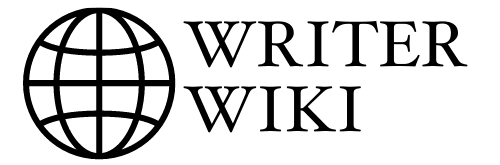

Thanks for sharing your idea. For printing books, these typefaces are very beneficial. I like Open Sans Font and Bembo Font and used these fonts in my new projects.
Keep up with the fantastic piece of work. Thanks.
Thank you Oliver