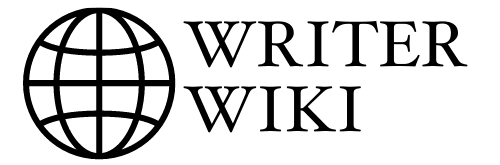Last Updated on July 20, 2022 by Dr Sharon Baisil MD
Introduction
It can be a little tricky to write dates correctly, but you need to follow a few basic rules. In this article, we will outline these rules and explain how they can help you write dates correctly in both British English and American English. Following these simple tips will make it easier for you to convey the correct meaning to your readers and ensure that your dates are accurate and easy to understand.
How to Write Dates Correctly?
Understanding current customs and following them precisely and consistently is the key to overcoming your date struggle.
You may write the precise date or just the month, day, or year to indicate the date. In American and British writing, dates are written differently, and numerals or words may be employed, depending on the content. The date is usually written in full in official papers, although it may be reduced when required.
EXAMPLES
The war started on September 2, 1945.
Lulu’s engagement is on August 3.
The treaty was ended on 11 December 1993.
We leave on the twenty-second.
We visited Spain in July 1999.
Accessed: Feb. 21, 2021
Signed: 5/5/21
Date Format in British English
The day is followed by the month. The month is then followed by the year in British English, which is the type of English primarily spoken in England, Australia, Ireland, New Zealand, and South Africa. In the year 2019, the 6th day of the month of September might be written as follows (in order of complexity):
- 6 Sept
- 6 September
- 6 September 2019
- 6th September 2019
- the 6th of September 2019
- the 6th of September, 2019
The more formal date formats are the last two. It is acceptable to say simply “6th of September,” but it is necessary to include both the and of if you do so. It is incorrect to state just “6th of September.”
To write the date in British English, you don’t need to use commas, but if you want to use this style, you can. It should precede the date and be separated by a comma or joined by “the” and “of” if you want to add the day’s name.
- Saturday, 13 April 2019
- Saturday the 13th of April, 2019
Writing Date in Numbers
To shorten the date in British English, use one of the following styles. The date, month, and year are mentioned in order of occurrence.
- 6/9/20 or 6.9.20 or 6-9-20
- 06/09/2020 or 06.09.2020 or 06-09-2020
- 9Sept2019 or 6-Sept-20
A forward-slash (/), for example, is the most widely used separator in the all-numeric date format. A hyphen (-) or a period (.) can also be used to terminate a sentence.
Date Format in American English

The month precedes the day, followed by the year when you want to write the date in American English. The date in American English should be written as follows: The 6th day of the month of September in the year 2019.
- Sept 6
- September 6
- September 6, 2019
- Monday, September 6, 2019
In American English, dates written as April 13th or April 13th are not incorrect.
Writing Date in Numbers
To write the date in the all-numeric form in American English, use the following style. The month, day, and year are listed in order of importance here.
- 04/13/20 or 04.13.20 or 04-13-20
- 04/13/2020 or 04.13.2020 or 04-13-2020
- Apr. 13, 2020
Spelling Out Dates
Commas always are tricky punctuation marks. If you wish to explore the exact rules for punctuation and what it all means, look up “commas” on any good grammar website such as Grammarly.com or the Purdue University site (which is part of this list). Just by knowing how to use commas correctly, you will impress everyone with your writing skills!
In some cases, dates are represented using letters rather than numbers. Creative writing and legal documents are the most common examples of this usage. Use numbers for the year, but spell out the day and month.
EXAMPLES
- Where were you on the evening of the fifteenth at 11 p.m.?
- On the twenty-second of January 2021, a spaceship landed in Farley’s garden.
- They left on the first of December.
When The Month Abbreviated
The month may be abbreviated when it occurs on a specific date, and use a period to finish the initial three letters of the month. Don’t use abbreviations like May, June, or July. In formal writing, abbreviations for dates are appropriate in tables and charts but not in running text.
EXAMPLES
- Jan. 9, 1997
- Feb. 24, 2022
- Mar. 19
In British style, the form is day-month-year.
EXAMPLES
- 9 Jan. 1997
- 24 Feb. 2022
- 19 Mar.
On vs. In With Dates
Use it in conjunction with a specific date. The month or year is referred to as in.
EXAMPLES
- Your flight arrives on August 3, 2022.
- Your flight arrives on the third of August.
but
- The restaurant will reopen in August 2022.
- The restaurant will reopen in August.
- The restaurant will reopen in 2022.
FAQs on writing the dates correctly
What is the best way to format a date in Excel?

Answer: There are a few different ways to format a date in Excel, but the most common way is to use the date function. To do this, simply type the date in the cell, and the date format will automatically apply. You can also use the date format buttons on the ribbon or use the drop-down menu on the Data tab.
If you are wandering for a specific date format, you can use the date format buttons on the Home tab and select from various formats. For example, you can use the Today’s Date format, Date Range format, or Date and Time format. You can also use the Custom Date Format option to create a custom format.
You can use the VBA code if you need to format a string of dates. This is useful if you want to create a formatted report or if you need to automate a process. To do this, simply insert your dates into a cell and use the VBA code to format them correctly.
Can I use a semicolon instead of a comma?
Answer: Yes, you can use a semicolon instead of a comma. However, semicolons are sometimes used to signal an idea’s “doubling up” rather than a pause between two ideas. So, be sure to use them correctly!
Is there an easier way to add a comma after a date in Excel?
Answer: There certainly is, and that easier way is with the comma key! By pressing a comma after the date in Excel, you can easily add a comma after any date in your text. This is a great tool for when you need to insert a comma after a year, month, day, or time. Simply select the cell where you want the comma to appear, and then use the comma key to insert the comma.
This is a great shortcut if you frequently add commas after dates in your work. Keep this key handy, and you won’t have to worry about them again!
Do you put a comma after a date with a year?
Answer: Yes, you should always include a comma after a year on a date. This is because the year is written in number format (e.g., 2009), not date format (e.g., 09).
What are some examples of how to format dates and times in Excel?
Answer: Date and time formats are an important part of spreadsheet work, and there are various ways to format them. One popular way to format dates and times in Excel is to use the MM/DD/YYYY format. This will return the date as a two-digit number followed by the day of the week (with a leading 0 if it is a weekend day) and the year. For example, 01/01/2018 would return as 1, and 12/31/2017 would return as 11.
You can also use the DD/MM/YYYY format to return the date as a three-digit number. This would return 01/01/2018 as 01 and 12/31/2017 as 12. You can also use the YYYY-MM-DD format to return the date as a four-digit number. This would return 01/01/2018 as 01 and 12/31/2017 as 12.
Final Words
Dates are one of those things that can be tricky to get right, no matter which language you’re using. So to make things a little bit easier for you, we’ve put together a list of British and American English date formats that you can use when writing dates. Keep in mind that these are just guidelines, and feel free to experiment with different formats to see which one works best for you!

Hi, I am a doctor by profession, but I love writing and publishing ebooks. I have self-published 3 ebooks which have sold over 100,000 copies. I am featured in Healthline, Entrepreneur, and in the Massachusetts Institute of Technology blog.
Whether you’re a busy professional or an aspiring author with a day job, there’s no time like now to start publishing your ebook! If you are new to this world or if you are seeking help because your book isn’t selling as well as it should be – don’t worry! You can find here resources, tips, and tricks on what works best and what doesn’t work at all.
In this blog, I will help you to pick up the right tools and resources to make your ebook a best seller.