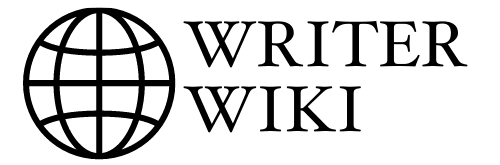Last Updated on September 26, 2022 by Dr Sharon Baisil MD
Do you want to publish anonymously on Amazon? If so, you’re in the right place! We’ll take you through the process of publishing anonymously on Amazon in this article, step by step. We’ll explain how to set up your account, find the best platform for you, and find the best ways to market your book. By the end, you’ll be publishing anonymously on Amazon like a pro!
A step-by-step guide on how to publish anonymously on Amazon
It isn’t as simple as putting a new name on the cover of your book to keep your anonymity.
That might betray your identity to anybody who knows you if you create a book that includes events from your life, for example. People may make the connection if you are an established writer with a distinctive writing style. Therefore, before you begin writing your book, think about style and substance, and avoid making any choices that might inadvertently disclose the truth of your authorship.
The most vital thing about publishing anonymously is to make sure that you get your earnings.
You’ll want to be the one who receives the money generated from book sales, even if you’re comfortable with “Jane Doe” receiving credit for your book. In addition to other legal, contractual, and copyright issues, you must be particular about what name will be printed on the checks.
Step 1: Create a KDP account
Before you publish on Amazon’s platform, you’ll need to create an account with them.
- On the KDP website, you can register with your Amazon account or email address.
- Next, update your account information by clicking “Update.” You’ll need to provide tax information next. Before publishing your first book, you must furnish your tax information. Therefore, don’t miss out on this crucial step!
When your tax returns are finished, click “Finished” and return to the main page. You have finished your profile!
Next, you’ll need to set up the specifics of your book using your KDP account.
Step 2: Select a book title and subtitle
You’ll need to fill out a profile to submit your book to Kindle Direct Publishing. An excellent subtitle is essential, especially if you want to attract more attention, build more curiosity, and help people discover your work when looking for it.
Consider what you’d be drawn to in the title of a book. Keep it basic, straightforward, and distinctive. Make sure that the title you want hasn’t been grabbed by a high-performer book already by researching it.
Step 3: Write a book description
For prospective customers to learn what the book is about, you’ll need a strong book description. There are more signals required for Amazon self-publishing than you might expect. We all want more information about investing money in something, even if the cover and subtitle convey this well.
Come up with an intriguing book description for a while. Your readers will notice and want to buy your book because of the way you choose to write it. For every book you upload to the KDP, you’ll need to input the ‘publisher name.’ This is where you’ll record each contributor while still in the KDP. As the author, you are included under whatever name you choose.
Step 4: Select your Amazon keywords
You’ll need the correct combination of keywords if you want your book to appear in Amazon and Google search engines. Since Amazon only accepts seven keywords per book, keyword selection is crucial. “keywords” refers to specific terms or phrases used in your book. Someone might enter one of those keywords into Amazon or Google to locate a book on your topic if they were searching for one.
Step 5: Choose your Amazon categories
Amazon provides a range of categories and subcategories for you to pick from. Your goal is to search for trendy locations with little competition, similar to keyword selection. You want to make sure you choose appropriate categories that are particular but not excessively competitive since these are the ones that you will rank as a bestseller. These must, however, reflect the purpose of the book you authored.
Step 6: Upload manuscript to Amazon
Next, you must ensure that your piece is in the proper Amazon format. Amazon provides the following suggested formats for uploading your book if you’re unsure or have self-formatted it: This is often handled by your editor.
Recommended Amazon Publishing Formats:
- Kindle Create (KPF)
- Microsoft Word (DOC/DOCX)
- EPUB
Supported Formats:
- HTML (ZIP, HTM, or HTML)
- Rich Text Format (RTF)
- MOBI (fixed-layout eBooks only)
- Adobe PDF (PDF)
- Plain Text (TXT)
Step 7: Create a book cover
One of the most crucial aspects of publishing a successful book on Amazon is having a great book cover design. People judge a book by its cover, contrary to what we were taught as children. Make sure the cover you design is high quality and will stand out among the other books in your category or genre.
Step 8: Price book
Pricing your book at $2.99 and gradually increasing it by $1 each week is a popular strategy for beginners. Your sales will begin to fall at some point. Yet, for this example, it provides you with the ideal selling price of your book, ensuring a profit.
Final Words
The world is full of scammers and fraudsters. They can be very dangerous if you fall for a fake product or service. For this reason, it’s essential to publish your content on the market safely and securely. That’s why we made the guide above.
Following our advice, you won’t lose too much time publishing new products or selling new services. In addition, you’ll have complete confidence that no one will ever know who manages your firm!
Related FAQs
1 – How do you independently publish a book on Amazon?
You’ll need to set up a Kindle Direct Publishing account before you can self-publish a book on Amazon. This online platform allows authors to upload their manuscripts and manage all aspects of the publishing process from there. Once your manuscript is published, you will receive royalties whenever someone buys your book through Amazon’s Kindle Program.
Another option for independently publishing books on Amazon is KDP Select. With this service, you retain control over how much money you make and how often your books are sold (you can choose to have them free or subject to a fee). However, with KDP Select, distribution depends on whether or not your publisher selects it as one of their imprints. So if this isn’t the right fit for you, then indie publishing may still be worth considering!
2 – Is it possible to promote a Kindle book anonymously?
Yes, it is possible to promote a Kindle book anonymously. You can use self-promotion tools like social media, email marketing, and blog commenting. Additionally, you can use free services like Fiverr or UpWork to find creative professionals who can help with your promotion campaign.
When promoting your Kindle book, create engaging content that will attract readers’ attention. Use images and videos if possible, and write well-written copy that is easy for the reader to understand. Remember to track how much traffic you’re generating from your promotional efforts so that you can optimize them accordingly.
3 – What are some tips for writing a good book description, and how do you find an editor and designer for your book project?
When creating an excellent book description, you need to pay attention to three key aspects: 1) What is the book about? 2) Why should somebody read your book? 3) How do your work and others in the same class or category differ?
When finding an editor and designer for your project, you may consider working with a professional copywriter or pro graphic designer. Both of these professionals will be able to help you write a compelling synopsis and design a beautiful cover that accurately reflects the content and tone of your novel. They will also be able not just to edit but improve upon your prose as well. Finally, ensure that you have all the rights granted by copyright holders before hiring anyone so that no royalties are due later on down the line.
References
https://en.wikipedia.org/wiki/George_Orwell
https://kdp.amazon.com/bookshelf

Hi, I am a doctor by profession, but I love writing and publishing ebooks. I have self-published 3 ebooks which have sold over 100,000 copies. I am featured in Healthline, Entrepreneur, and in the Massachusetts Institute of Technology blog.
Whether you’re a busy professional or an aspiring author with a day job, there’s no time like now to start publishing your ebook! If you are new to this world or if you are seeking help because your book isn’t selling as well as it should be – don’t worry! You can find here resources, tips, and tricks on what works best and what doesn’t work at all.
In this blog, I will help you to pick up the right tools and resources to make your ebook a best seller.