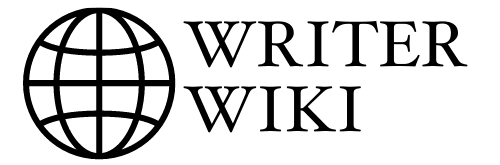Last Updated on September 25, 2022 by Dr Sharon Baisil MD
Introduction
You might have considered writing and publishing a book if you’re a writer, dreamer, or someone with something vital to communicate. Yet, getting a board book in front of readers is another issue, and figuring out how to publish one can be difficult for first-timers when writing a book is a massive accomplishment in and of itself!
Indeed, today’s writers have a lot to digest due to the expanding publishing possibilities. In 2022, we’re here to give you instructions on how to make a board book. You’ll get instant advice, publishing resources, and all the expert assistance you’ll need to launch your text into the market in this comprehensive handbook.
Without any further ado, let’s transition to a simple seven steps process to publish a board book, and we suggest you take the self-publishing route being the breezy one.
Know Children’s Board Books Printing Basics First!
1 – Length
A board book begins as a two-page spread when you open it. A left-hand page appears on the back cover, page 1. On Page 2, a right-hand page is paired with a left-hand page. The last page of a board book is a right-hand page (on the back of the reverse cover).
In your layout software, choose facing pages when setting up your board book design. Then, select “Spreads” to create the final printing files when creating the PDF for printing. Board books for children range in size from 8 to 12 spreads (16 to 24 pages) and include colorful illustrations with no writing or writing up to about 300 words.
2 – Stock
Instead of paper, board books are made of thick cardboard, known as paperboard, which can handle the abuse and tear that babies and toddlers inflict on their belongings. Children’s board book printing is mainly done on paperboard of two types:
· Gray board is a white laminated surface with gray fibers.
· Whiteboard (sometimes known as a white laminated board) is a pressed cardboard with a white laminated surface. It’s better than the grayboard in terms of quality and cost.
3 – Size
You’re aiming for children aged one to four when you self-publish children’s board books. Keep the book size small to enable a youngster to carry and manipulate the board book. In addition, young eyes focus on one central picture/concept per page due to the smaller page size. The typical board book is around 6 inches square.
4 – Cover
The same artboard used for the text is commonly called a self-cover for a board book cover.
When discussing the number of spreads/pages in your board book, you don’t have to include the body in your spread count. Before the design is prepared in a separate file, the back, spine, and cover are laid out together.
Once you’ve verified the paperboard type and several spreads for your board book, we’ll supply you with a cover template to set up your artwork correctly with the correct spine width and bleed measurement.
To allow the book to lie flat when open, the hinge on the back covers of board books is near the spine—the 9mm distance from the spine in the example above. Do not put text, images, or barcodes on or near this hinge.
If you prefer the look of a hardcover, you may make the board book using a hardcover and case binding, similar to a hybrid board book. The hardcover will be more significant than the spreads, rather than flush with them.
5 Easy Steps on How to Self Publish a Board Book
It would be best if you had a defined plan and the required expertise in the publishing business before you publish a book. Remember that you’ll want to maximize the value of time and money when publishing a book.
CONGRATULATIONS!! This is the most important thing to say right now. We’re delighted that you’ve gotten this far in the process and that you’ll be sharing your book with the public! We’re so proud of you for completing a book on your own!
Step 1: Scan illustrations at high quality
You’ll need high-resolution images to digitize and transfer to the computer. If you have bigger pictures, you’ll need a large format scanner.
Step 2: Buy barcode plus ISBN.
Every book you buy at the store has a unique ISBN, a lengthy number, and a barcode. ISO stands for the International Standard Book Number. It’s safer to get your ISBN/barcodes rather than obtaining them from certain publishers and other services since no one owns them but you.
Step 3: Get its layout done on the computer.
This is when you see the whole thing come together by combining the text from your story with the pictures. Your printer often recommends Adobe InDesign or any other design program.
Step 4: Copyright your book
After that, no one will be able to copy or print your book unless you consent. Art, movies, photography, and books are all subject to copyright protection. If you fill out the form online, pay a fee, and wait, the Copyright Office will prepare a certificate that lists all the information about your book. Please keep it for your records!
Step 5: Send files to the printer
Print-on-demand (POD), book printers, and ebooks are the three most common printing techniques. Since there isn’t a minimum order, we discovered that POD is a great starting point. So when we weren’t sure how many I’d be able to sell at first, this is how we started. We started with having a few printed so we could give them to bookstores to collect my first few orders of books.
Final Words
Writing and publishing a board book can be fun. However, if you have never created one, we suggest you follow the above steps. As mentioned earlier, it can also help to know some printing basics before beginning the process. Feel free to send us your work for an expert review if you still have problems.
FAQs
1 – What is the minimum cost to publish a book?
Answer: The minimum cost to publish a book can vary depending on your manuscript’s size, format, and price. However, in general, you will need to purchase ISBNs (International Standard Book Numbers), pay for editing and proofreading services if desired, and cover costs such as design and printing fees, warehouse shipping fees if applicable, and Amazon Kindle eBook publishing fees.
Once all of these expenses are factored in (and there may be other associated costs that you haven’t thought about yet!), the total cost of publishing a book can range from $10K-$50K+. But don’t worry! There are many self-publishing platforms available that make this process more accessible than ever. So whether you’re starting from scratch or just tweaking an existing project’s details, there is likely an option that meets your financial needs and requirements.
2 – How much does it cost to self-publish a book?
Answer: Depending on the size and scope of the project, self-publishing a book may be costly. For example, publishing a book might cost $2,000 to $10,000. On the other hand, if you post an ebook or digital text, costs might vary from $500 to tens of thousands of dollars.
The good news is that various ways to reduce some of these expenditures exist. For example, you can use self-published ebooks as lead magnets for your own business or website (this will require some marketing skills), offer custom cover designs and eBook formatting at no additional charge (+$100/hour), and participate in affiliate programs that pay out when someone clicks through your links and buys their copy (affiliate commissions vary significantly), accept preorders for books before they’re published (+50% royalty rate on all sales up until date publication; +3% per month after that; extended warranties available upon request), or partner with other authors who have complementary skill set who can help promote your work ($1 per sale goes towards associated expenses).
Ultimately it’s essential to do YOUR research so that you don’t overspend or underdeliver on your project!
3 – What are some tips for publishing a board or children’s book?
Answer: Published authors often have some advice to share when publishing a board book or children’s book—preparing your manuscript well before the submission is one of the essential steps. This means you need to streamline your process and remove any unnecessary steps so that your content is as polished as possible when you submit it.
When choosing an illustrator, ensure they are experienced in this type of publication and familiar with modern digital marketing techniques. You also want someone who can work quickly and efficiently, minimizing design delays and ensuring final product quality meets all expectations.
Once you have finalized your manuscript, start building relationships with publishers by attending conferences and networking events where professionals in the industry will be able to see what you’ve done so far and provide valuable feedback. Lastly, wherever feasible, promote your book! Use Facebook, Twitter, Instagram, and other social media channels in conjunction with internet ad campaigns aimed at parents considering buying a new children’s book or board game for their home library.

Hi, I am a doctor by profession, but I love writing and publishing ebooks. I have self-published 3 ebooks which have sold over 100,000 copies. I am featured in Healthline, Entrepreneur, and in the Massachusetts Institute of Technology blog.
Whether you’re a busy professional or an aspiring author with a day job, there’s no time like now to start publishing your ebook! If you are new to this world or if you are seeking help because your book isn’t selling as well as it should be – don’t worry! You can find here resources, tips, and tricks on what works best and what doesn’t work at all.
In this blog, I will help you to pick up the right tools and resources to make your ebook a best seller.