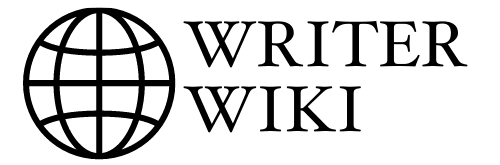Last Updated on March 9, 2023 by Dr Sharon Baisil MD
Scrivener is one of the famous writing tools out there, and for a good reason. It’s efficient and easy to use, and it has a wide range of features that can help writers get their work done quickly and easily. If you’re new to Scrivener or looking for a refresher on how it works, this guide is for you. We’ll give you an overview of all the features that Scrivener has to offer, plus tips on using them to boost your productivity. So whether you’re a writer just starting or looking to take your writing skills to the next level, this guide is a must-read!
What is Scrivener?
In 2007, Keith Blount, an aspiring writer, created Scrivener, a book-writing software application. You get a typewriter, ring binder, and scrapbook in one tool. Non-fiction authors use this method to format and structure their bestsellers, including novelists and screenwriters.
This software is available for both the Windows and Mac operating systems. The features available in Scrivener are the ability to track keywords and themes, tools to combine various elements into one single text, and locations to write and organize notes.
Key Features of Scrivener – Is It Still Worth In 2023?
Let’s look at some essential characteristics of Scrivener to understand how it may help with long-form writing.
Binder
One of the robust features of Scrivener is its binder. Everything is put into a nice document flow with this. Scrivener binder helps you organize your documents in a multi-level binder that is easy to navigate, creating folders by project type.
You will also be able to create elaborate workflows using templates and subfolders. Scrivener corkboard enables you to write on different parts of the screen simultaneously, allowing for simultaneous editing from different locations within your document and two screens at once so that you do not get distracted with communications or distraction messages.
Corkboard
This functionality enables you to arrange events, chapters, and note cards in a chronological sequence that appears to be on an actual corkboard. To rearrange the location of virtual index cards and see how everything connects, drag and drop them into the corkboard.
The index cards’ scrolling functionality allows them to hold a lot of data while still dragging and dropping information.
Templates
Several formats for different styles of writing are available in Scrivener. To assist you in getting started on your writing, take a short story, play, book, or another source as a template.
Project Targets
With project goals, Scrivener comes in handy. Using the software, you may set objectives for yourself, such as a writing task’s target word count. Session goals are targets for the number of words to write in each writing session, and you may also set them.
The number of characters and pages are two additional metrics you can track. When you get sidetracked, achieving a target via these markers can help you stay focused.
Scratchpad
You may record that memo and file it for later using Scrivener’s scratchpad functionality with one click. You may work on this scratchpad separately from a Scrivener project and keep it open all day, adding ideas and research as you encounter them.
Import Tools
You’ll need a storage facility for your thoughts and ideas while brainstorming and taking notes. Scrivener offers import tools, and it can easily import images, papers from other sources, web pages as references, and other resources into your binder and corkboard.
Inspector Tool
There’s also a secondary sidebar called the inspector and the Binder Feature. This characteristic is important to some individuals. For the most part, it is a place where you write an overview for the part or general notes, references, keywords, and photos.
Snapshots
Scrivener lets you take “Snapshots,” which allow you to go back to the original version at your leisure using the “Compare” function. This is useful for comparing rewrites to original notes.
Distraction Free Mode
This is when all else pales in comparison to your work and coffee. Menu bars, buttons, and other tabs are hidden in this mode, and the app takes up the entire screen.
Dialogue Focus/Linguistic Focus
One of the features of Scrivener 3 is this. The Linguistic Focus is the name on macOS, whereas Dialogue Focus is Windows.
This tool can ensure that the characters have a distinct voice and have a clear flow of the text’s dialogue.
Video Tutorials
The Scrivener website offers several video guides that go over the software’s fundamental and complex features to help users learn it quickly.
Scrivener Pricing
At the time of writing this review guide, Scrivener 3 is the latest version of the software, with the price structure as follows:
Scrivener Pricing macOS
Standard License: $49
Educational License: $41.65
Scrivener Pricing iOS
Scrivener for iPad, iPhone, and iPod Touch: $19.99
(Dropbox account required for sync features.)
Scrivener Pricing Windows
Standard License: $49
Educational License: $41.65
Note: The licensing of Scrivener is universal for all versions. If you already have a previous version of the software, you can easily upgrade to the latest version on their official pricing page.
Pros and Cons of Scrivener
Pros
- Highly organized software for writing professionals
- Supports a variety of preset templates
- Also offers video guides for easy understanding of the platform
- Helps multitask and compare drafts side by side
- Generous trial version
Cons
- It can be a bit hard to learn, especially for novice writers
- It may not be super professional
- Certain sync issues
FAQs
Can Scrivener write screenplays?
Answer: Scrivener is a screenplay writing and screenplay development software. Scrivener makes it easy to write, track and revise your script projects, to sync all related files with the cloud. The program centralizes screenplay tracking across platforms, making it easy to edit multiple versions of text simultaneously (synchronous editing). It will take advantage of available operating system technologies such as drag-and-drop in Windows 7/8/10 or StickyNote on Mac OS X 10
Is Scrivener similar to Microsoft Word?
Answer: Scrivener is a free writing and document management tool that combines the strength of Microsoft Word with some unique features like outlining, brainstorming, storyboarding, and note-taking. Many writers use Scrivener as their main source for publishing books on kindle; it’s easy to export directly from your work into an epub file, so you have something ready when you submit it. It also integrates well with Microsoft office tools such as Word or Excel, so nothing gets lost in translation.
What is the best way to import my existing documents into Scrivener?
Answer: Part of what makes Scrivener so great as compared to a writer already laid out in Word or a similar program is that it allows you to customize its interface and layouts, which then becomes your workspace for writing projects. This means if you’re bringing over multiple documents from other sources, whether they be screenplays originally saved in Word (to document formatting and changes you’d like to make), or a customer copy of your film script, worksheets written originally for other programs found in another account on the same computer where that other program was saved.
Conclusion
In this blog, we’ve reviewed all the key features, pricing, and pros and cons of Scrivener. If you’re wandering for a word processor that can help you organize your thoughts, craft beautiful documents, and save time in your workflow, Scrivener is worth checking out! Do you have any questions about it that we didn’t answer in the blog? Simply leave a comment down below, and we’ll get back to you as soon as possible!

Hi, I am a doctor by profession, but I love writing and publishing ebooks. I have self-published 3 ebooks which have sold over 100,000 copies. I am featured in Healthline, Entrepreneur, and in the Massachusetts Institute of Technology blog.
Whether you’re a busy professional or an aspiring author with a day job, there’s no time like now to start publishing your ebook! If you are new to this world or if you are seeking help because your book isn’t selling as well as it should be – don’t worry! You can find here resources, tips, and tricks on what works best and what doesn’t work at all.
In this blog, I will help you to pick up the right tools and resources to make your ebook a best seller.