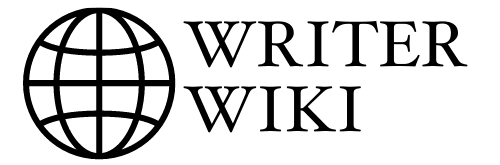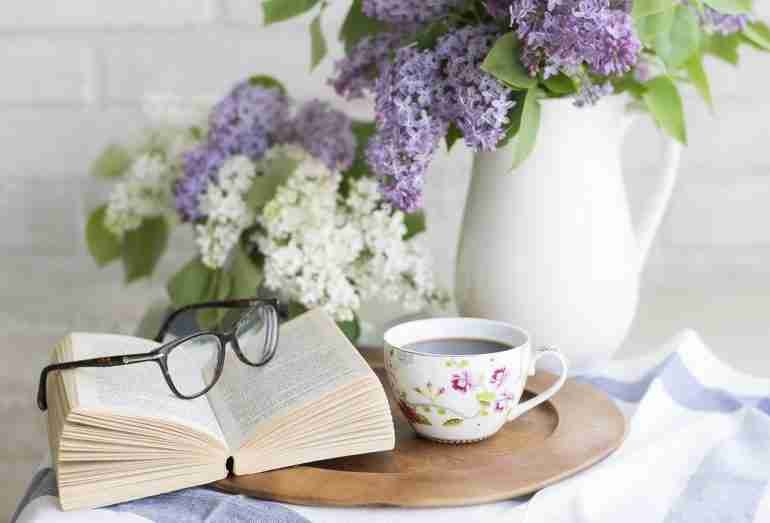Last Updated on March 9, 2023 by Dr Sharon Baisil MD
If you’re interested in publishing a book and making money through Amazon, this guide is for you! In it, we’ll outline everything you need to know to get started, including the best methods for formatting and uploading your book, getting reviews, and securing a deal with Amazon. No matter your publishing goals, we hope that this guide will help you achieve them.
A Step-by-Step Guide to Publish a Book on Amazon in 2023
You’ll need to set up an Amazon Kindle Direct Publish account and then upload and publish your new book. After that, anyone can get your book for Kindle reading. This is the complete guide to what you need.
1 – Create an Amazon KDP Account
The self-publishing platform of Amazon bookstore is Kindle Direct Publishing (KDP). Nothing is final as KDP is very flexible. After publishing, you can always edit your book’s information.
Here is what you should have before starting this process:
- A professionally created book cover (in . JPG format)
- Your near-final draft manuscript (best if it’s in .doc or .docx format, pdf is also accepted)
- A gripping book description
- Your book’s metadata (title, subtitle, page length, other specs.)
- A list of 7 keywords (or phrases)
- A list of 10 Amazon categories
- Your bank account information
- Your info (legal name, tax address, and social security number)
KDP.Amazon.com requires you to log in first. You may log in with your usual Amazon account or create a new email address if you want. It should be simple once you’re at your “My Account.” Hit the Save button at the bottom of each section to finish it.
2 – Add a Book Title on Amazon
The final stages of your eBook preparation are the first on KDP to publish your book, and sales are the topic of this page. Everything you do here should be done with your ideal reader in mind. Make certain that the title of your book clearly communicates why someone should pause and examine it more closely before diving into another writer’s work.
3 – Format and Write your Amazon Book Description
Your sales script is your book description. It may be harder than you think to effectively and briefly describe your book. The format of descriptions requires a lot of creativity. Take a look at comparable authors’ descriptions to see how they’ve structured them and adopt some of their methods for a while on Amazon. KDP formats descriptions in HTML.
4 – Choose Book Keywords for Amazon
You may choose up to 7 keywords when you self-publish with Amazon. Amazon’s search algorithm learns what your novel is about via keywords. Customers will be able to find your book if the keywords are good. While also finding a sweet spot between being too broad and too niche, you must concentrate on the mentality and requirements of your targeted reader.
5 – Choose Your Book Category
Amazon uses categories to rank its books, and the categories are used to rank them. Stop here and start researching if you haven’t taken the time to choose your categories. It is definitely worth it.
6 – Set An Amazon Publishing Date
Choosing a release date is your last step. Make sure to pick one in the distant future if you don’t already have a release date in mind. Without one, you won’t be able to proceed to the following page. People may begin pre-ordering your book if it is released within 90 days.
7 – Upload Manuscript & Book Cover
KDP will process your file to ensure that it meets the formatting standards and doesn’t contain any spelling mistakes before uploading your book content. Give your manuscript 5-10 minutes to run through its analysis by clicking “Upload eBook Manuscript.” It’s the same procedure to upload the cover. If you want to, you may utilize KDP’s Cover Creator.
Make sure your links work. Play with the text size, and change the background color. Take your time with this step. Test and preview your book on as many devices as possible before submitting it. Ask your friends to read it and give you feedback. Quickly check to see if the photos are visible.
8 – Pricing for Amazon Publishing
On the last page of the new title set-up, you’ll select your pricing plans and agree to or deny certain Amazon services (KDP Select, Matchbook, and Book Lending).
The following royalty plans are available on Amazon: 35% and 70%. You’re eligible for the 70% plan if you want to sell your book for $2.99 to $9.99. Otherwise, you’ll have to settle for 35%.
KDP will automatically show your royalty for each sale, and you can view royalties for other currencies/marketplaces.
Remember, your price can always be changed, and it is not carved in stone. Some say that starting your price low and gradually increasing it over time is a good way to look for what works best.
How to Make Money Through Self-Publishing on Amazon? [Including Royalties]
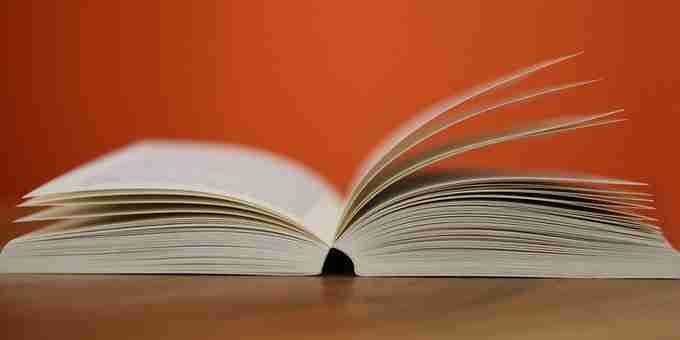
E-Book Royalties
The first thing you’ll need to do is get your books on Kindle! And spread the word through aggressive marketing. Don’t be intimidated to tell people about your book.
Amazon begins paying royalties 60 days after the initial transaction, with further payments occurring every month. You may choose to be paid through direct deposit, also known as Electronic Fund Transfer (EFT), wire transfer, or check, depending on where you bank.
You should understand that direct deposit doesn’t have a payment threshold, so you must know which payment method is best for you. You’ll only be paid after earning a specific amount of money (such as $100 in USD and CAD or £100 in the UK) through check and wire payments.
The 70% royalty option and the 35% royalty option are available from Amazon. You’ll need to do all of the following to be eligible for the 70% plan:
- Publish something that’s not in the public domain.
- Price your ebook between $2.99 and $9.99.
- Pay for file delivery. This doesn’t need any extra effort on your end — the delivery fees are automatically deducted from your royalty payments.
It’s worth noting that the 70% plan only applies to books sold to individuals in specific countries. Outside of those countries, additional copies will be sold at a 35% discount.
Print Royalties
Amazon offers two distribution tiers for self-published paperbacks for those considering self-publishing a print book. Each has its royalty structure, and the cost of printing the book is deducted from royalties in both situations.
There’s an expectation for 60% of the list price for every paperback sold if you go through the standard Amazon-only distribution channels. However, you’ll be looking at 40% instead if you distribute your book to non-Amazon retailers such as Barnes & Noble and Books-a-Million via Amazon’s Expanded Distribution plan.
FAQs on Publishing a Book on Amazon
How much money do authors make per book on Amazon?
Answer: Self-publishing on Amazon is the highest-paying book publishing method. You can make money from selling books, but it will take some time to build your reputation as an author and get many sales. Also, you need a plan for advertising online for much money royalties in this way of publishing a book.
As an author, selling book sales on amazon is the fastest way to make money. There are two royalty rates that amazon will payout based on the price you choose to list your book; one rate is 35%, and another is 66%.
Is social media promotion worth it?
Answer: Social media promotion for selling books can be an effective way to increase your sales. However, it is important to remember that not all social media platforms are equal to promoting your book. Twitter and Instagram are the most popular social media platforms among readers, so these may be good places to start.
Other types of social networks, such as Facebook and LinkedIn, may also be viable options depending on your book’s genre or subject matter. Each platform has its strengths and weaknesses, so you will need to determine which one is best suited for promoting your book in order not to dilute its impact. Additionally, make sure you have a clear strategy for how you plan to use each platform (e.g., creating engaging content, setting up targeted ads) before beginning any promotional efforts!
What is Kindle book publishing?
Answer: Kindle book publishing is a great way for new and experienced writers to earn money from home. The kindle book publishing process doesn’t take much time or effort, but the rewards are huge – you can easily make $1000s of dollars monthly just writing kindle books. Kindle book publishers will have their guidelines on how they will be published and paid based on each author’s skill level, experience with business, etc… So do yourself a favor by looking at some of these sites which will help you get your books published.
Do I need an ISBN to publish on Amazon?
Answer: To publish your book on Amazon, you will need an ISBN. This is a 13-digit identifier that helps in tracking sales and inventory. You can apply for an ISBN by visiting the United States Copyright Office website or through one of the many provider companies that offer this service.
Is publishing on Kindle Unlimited worth it?
Answer: Yes, publishing on Kindle Unlimited can be worth it if you are looking for exposure to a large audience of potential readers. With Kindle Unlimited, you can publish your book and have it available to read by millions of people worldwide without paying any fees. Additionally, Kindle Direct Publishing allows authors to run their own Amazon business from the comfort of their homes. This means that they can set the price they want for their books and control all aspects of marketing and distribution.
As long as your book is quality content that meets Amazon’s guidelines, there is no limit to how many copies you can sell through the kindle platform – either Kindle Unlimited or Kindle Direct Publishing. So whether you’re just starting or want to take your writing career further, publishing on Kindle Unlimited may be the perfect option!
How do you promote a book in an email?
Answer: Promoting a book through email can be a great way to connect with potential customers and promote your latest release. To get started, create an email list by collecting names (either manually or through opt-in forms) of people who might be interested in what you have to offer. Then, design customized messages that are relevant to your target audience and highlight the features of your book.
When promoting your book, make sure that you include powerful images and videos that will convince recipients to click on the link inside the email to learn more about it. And finally, don’t forget to give away something exclusive for those who sign up for your mailing list! Next time, you can use this mail list again when you publish another book.
Conclusion
After reading this blog, you will know everything you need to publish a book and start making money through the process. Publishing a book is an excellent way to share your thoughts and work with others in a form that can be accessed and shared. Along with publishing your book, you can also become an Amazon Kindle author and make money through your ebook sales. We have given an informative and detailed guide on publishing your book on Amazon and answered some frequently asked questions about the process. So, what are you waiting for? Start publishing your book today!

Hi, I am a doctor by profession, but I love writing and publishing ebooks. I have self-published 3 ebooks which have sold over 100,000 copies. I am featured in Healthline, Entrepreneur, and in the Massachusetts Institute of Technology blog.
Whether you’re a busy professional or an aspiring author with a day job, there’s no time like now to start publishing your ebook! If you are new to this world or if you are seeking help because your book isn’t selling as well as it should be – don’t worry! You can find here resources, tips, and tricks on what works best and what doesn’t work at all.
In this blog, I will help you to pick up the right tools and resources to make your ebook a best seller.