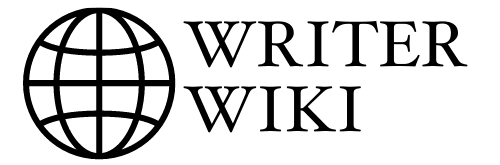Last Updated on March 9, 2023 by Dr Sharon Baisil MD
Plagiarism is not only a big no-no in academic circles but also frowned upon in the workplace. When your boss finds out that you copied parts of someone else’s work without proper attribution, you’ll be on the receiving end of disciplinary action – and rightly so. With that in mind, it’s essential to ensure you use the right tools to prevent plagiarism. Here are five free plagiarism checker programs that can help you stay on the right side of the law.
Top 5 Free Plagiarism Checker Programs 2023
Even if the original wording has changed, the best plagiarism detector should be able to recognize plagiarism with the greatest precision. A thorough plagiarism report should be included in the software.
We conducted extensive research comparing the performance of 10 plagiarism checkers to determine which is best. But, before we take you through our list of best free plagiarism checking tools, let’s understand the common types of plagiarism as follows:
5 Common Types of Plagiarism Detection
There are a variety of methods to commit plagiarism; however, the following are the most prevalent:
- Verbatim Plagiarism: This is a popular offense in which someone copies verbatim the words of a piece or post without providing credit or attribution.
- Mosaic Plagiarism: This kind of plagiarism involves taking material from numerous sources and combining it without crediting or citing the source.
- Global Plagiarism: This implies falsely claiming to have created someone else’s entire work.
- Self Plagiarism: When you’ve already utilized your material, it is time to resubmit it. Auto plagiarism is another name for it.
- Accidental Plagiarism: This happens when you inadvertently plagiarize a piece by quoting it and neglecting to credit or add credits.
5 Free Plagiarism Checker Tools 2023
We’ve reviewed the top five plagiarism checker tools and made it easier for you to choose the best one for your needs. You’ll also learn about these tools’ essential features and applications here.
1 – SmallSEOTools
Price: Free
The SmallSEOTools package contains numerous tools for improving your website’s performance. This tool allows you to check 1000 words per search. You can copy and paste material, input URLs, or upload files from the local drive, Google Drive, or Dropbox.
Here, the tools are also available for website tracking, domain analysis, keyword and backlink analysis, and more.
Key Features
- Both the plugin and API for plagiarism checker are available.
- Available on Google Play Store, App Store, and MacStore.
- Compatible with different file formats, including RTF, PDF, Docs, Doc, Tex, and Txt.
- Can provide plagiarism report
2 – Quetext
Price: The free version supports up to 5 checks for contextual analysis, color grade feedback, fuzzy matching, and conditional score.
Quetext is a plagiarism checker that’s great for students and instructors, and it’s very affordable. Website proprietors might also utilize the tool to identify if their content has been copied. Advanced DeepSearch techniques, which use intelligent algorithms for contextual analysis and word placement, are supported by this online application.
Key Features
- Smart and fast DeepSearch technology.
- Industry-leading privacy.
- Interactive snippet text viewer
- ColorGrade feedback
3 – Plagiarismdetector.net
Price: The basic free version allows plagiarism detection for up to 1000 words.
People concerned about data security will benefit from the software’s full data encryption support. The duplicate content detection technique used by Plagiarismdetector.net is sophisticated. Word choice, lexical abundance, and similar phrases are all used to evaluate material in the software.
Key Features
- URL/File uploading
- DeepSearch technology
- Download PDF reports
- Supports multiple file formats
4 – Duplichecker
Price: Free
Website proprietors may enhance web material using Dupli Checker tools. For website owners, the tool performs basic plagiarism checking. You may verify that the content is correct by pasting the URL link or uploading a file stored on the local drive. It also contains additional tools such as word count, spells checker, merges words, changes text case, grammar checker, and more.
Key Features
- Both API and Plugin are available
- Free plagiarism checker
- Free grammar checker
- Supports various file formats, including RTF, PDF, Text, Doc, and Txt.
5 – Plagiarisma
Price: Free
Students and academics may use Plagiarisma to check for plagiarized material. This software’s ability to support a vast number of documents is a distinct feature. This plagiarism testing tool also has no word limit per search.
Key Features
- Supports 190+ languages.
- Available on Google Play, Moodle, and Blackberry.
- Compatible with MS Word, TXT, RTF, PDF, EPUB, XLS, ODT, FB2, and PPTX.
FAQs on Free Plagiarism Checker Programs
1 – Are free plagiarism checkers accurate?
Answer: The plagiarism detection accuracy varies depending on the program you utilize. On the other hand, several free plagiarism checkers miss detect or falsely accuse content of plagiarism.
2 – What do plagiarism checkers do?
Answer: Different software has different characteristics. Copyleaks, for example, is software that employs artificial intelligence or AI to identify instances of plagiarism by using high-quality and enhanced algorithms. As a result, they offer users better sound and improved outcomes, as well as allow individuals to get engaged in vital issues compared to other tools.
3 – How can we reduce plagiarism?
Answer: There are various ways to reduce plagiarism, as defined below.
· Paraphrase your content.
· Cite sources.
· Use quotations
· Use synonyms.
· Write content with your originality.
4 – What is Turnitin?
Answer: Turnitin checks your writing for citation mistakes or improper copying and offers an originality checking and plagiarism prevention service. Turnitin compares your work to text in its vast database of student work, websites, literature, and other material when you submit it.
Turnitin is integrated into the Assignments tool in many AMU and APU classrooms. Instead of logging in at Turnitin.com separately for each submission, you can upload your paper to your classroom for grading. It will automatically go through the Turnitin pipeline. It’ll help you recognize possible instances of plagiarism in the Similarity Report it generates.
5 – What is ‘Copyleaks’?
Answer: Copyleaks is a plagiarism-detection program that reads texts, raw text, and URLs and connects to APIs. Publishers, web design firms, SEO agencies, and others are dealing with copyright infringement daily.
6 – Is it allowed to copy any section of the web page?
Answer: As a web page is going to be against copyright infringement. It’s not allowed to copy any part of web pages and then use that data in your work without credit. Most plagiarism checkers will detect this by detecting the similarities between web pages and text usually published online somewhere or printed on paper. Well, if you use books for reference material, chances are high that most tools can notice that there are too many similarities between the two texts.
7 – Is Grammarly worth it?
Answer: Grammarly, Grammarly 1.0 is a premium service that monitors and checks all your writing for grammar, spelling, and punctuation errors. The free version does not have this feature but has other features designed to catch up on basic grammar or vocabulary mistakes in texts.
Final Words
If you’re looking for an effective plagiarism checker tool to help you avoid legal issues, then you’re in the right place! We’ve included 5 of the most popular plagiarism checker tools, ranging from free to premium versions. They offer valuable features and can detect a wide range of plagiarism cases. However, as with any software, there are also some limitations in their free versions. Read the descriptions carefully before deciding which tool suits your needs the best!

Hi, I am a doctor by profession, but I love writing and publishing ebooks. I have self-published 3 ebooks which have sold over 100,000 copies. I am featured in Healthline, Entrepreneur, and in the Massachusetts Institute of Technology blog.
Whether you’re a busy professional or an aspiring author with a day job, there’s no time like now to start publishing your ebook! If you are new to this world or if you are seeking help because your book isn’t selling as well as it should be – don’t worry! You can find here resources, tips, and tricks on what works best and what doesn’t work at all.
In this blog, I will help you to pick up the right tools and resources to make your ebook a best seller.