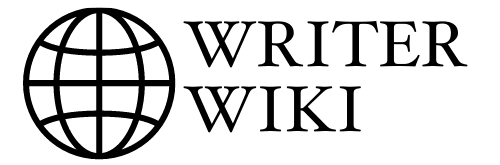Last Updated on March 9, 2023 by Dr Sharon Baisil MD
Introduction
Are you looking for an easy way to create high-quality, book-like PDFs for your business or blog? If so, check out Designrr vs Canva. Both tools bring various features that can help you quickly and easily produce professional-grade ebooks. Let’s deep dive into each one to see which is best for you.
Designrr Review in 2023 [Included Key Features, Pros, and Cons]
Pricing:
Business Plans
- Standard: $29/mo
- Pro: $39/mo
- Premium: $49/mo
- Business: $99/mo
Agency Plans
Agency Premium: $249/mo
With over 100000 users across the globe, Designrr is the most popular eBook creation program.
It’s a versatile program allows you to turn your existing blog posts, podcasts, films, and PDFs into eBooks, show notes, dynamic flipbooks, transcripts, and web pages.
With Designrr, you don’t have to produce new eBook material.
You may easily and quickly reuse the material you’ve already got, increasing your traffic and leads by appealing to new people.
Key Features of Designrr
- Cloud-based software
- Professional-looking templates
- Customize the templates to fit your style and taste
- Import function for your existing content from blog posts, Facebook, and Word document
- Easy-to-use software for ebook creation
- All your ebooks are saved in the cloud
- Over 900 free Google fonts
- Huge library of license-free images to integrate into your ebook
- Automatic generation of page numbers and table of contents
How Does Designrr Work?
You don’t have to install or configure any software on your computer because Designrr is a cloud-based application. Your Dashboard greets you when you log into your account, and a library-like interface produces a list of all of your ebooks.
You may go to your Media manager or drafts by searching your library. You may also start a new project by clicking the create ebook button directly from the Dashboard.
1 – Import Content
The first step of the wizard is a warning to remove the header, footer, and table of contents from the Word document before beginning. After that, you’ll need to upload the file to the website.
2 – Choose Your Template
Designrr allows you to choose a template for your eBook before you can edit it, of course, you may begin with a blank version if you want. With the template applied, you may preview your material before editing it or go right into editing it.
3 – Edit Content
For your eBook, Designrr provides a wide range of editing tools. Like a “Table of Contents,” you may include “Elements” into your book, which identifies the document’s headers and page numbers and produces it automatically.
Pros
- Easy to repurpose existing content and grow an email list
- Inbuilt library of stock images
- Activates monetization for selling ebooks
Cons
- Templates are well designed, but only limited numbers are available
Canva Review in 2023 [Included Key Features, Pros, and Cons]

Pricing:
It comes in three plans
Free
Pro: $119.99/year
Enterprise: $30.00/mo
Canva is software that allows you to create any media file. Canva is a fantastic medium to release your creative ideas, whether for presentation, marketing, or fun. It offers customizable templates with intuitive tools.
Canva is a great option if you’re a creator needing visual material, and their platform lacks customization and features, particularly vectors if you’re an experienced graphic designer. Canva, on the other hand, will be much easier to use than advanced graphic design programs like Adobe Photoshop or Illustrator for most tasks if you don’t have a lot of design experience.
Key Features of Canva
- Search tab
- Text tab
- Layouts tab
- Background tab
- Uploads tab
- Zoom control
- Make public
- Help tab
- Add a new page
- Over 250,000 free templates.
- Over 100+ design types, including business cards, presentations, and social media posts.
- Free photos, logos, fonts, photos, and graphics.
- Share, collaborate, and comment on designs with a team.
- Save your designs with 5GB of cloud storage.
- Share designs to multiple platforms, including Instagram, Facebook, Twitter, LinkedIn, Pinterest, Slack, and Tumblr.
How Does Canva Work?
Your next eBook will be a bestseller with a professional design that draws attention.
1 – Launch Canva
To begin, search for “Ebook” in the Launch Canva search bar.
2 – Choose Your Template
Every style and theme is covered in Canva’s library of eBook templates. The front, inner, and back cover pages will all be accessible to you. Decide which pages to hold and which to toss or edit based on your preferences.
3 – Explore Features
High-quality stock photos, images, drawings, icons, and other graphics are available to explore. Experiment with color palettes, backgrounds, and font types. Use the collaboration tool to work with others and utilize the photo effects feature to apply filters.
4 – Customize the ebook
Make your eBook stand best from the competitors. Upload your pictures and graphics and add your distinctive branding features. Blend and match features from various templates. Move icons and graphics around using the drag-and-drop method.
5 – Publish and Share
As a JPG or PNG, download and save your eBook cover. In a few clicks, you may upload and share your design online.
Pros
- Simple and interactive user interface
- Tons of templates
- The inbuilt stock of royalty-free images, videos, and audio
Cons
- Artboard could be big
- A bit expensive
Which is More Accurate: Designrr vs Canva?
Canva does an excellent job of making it simple to create unique designs and photos. Instead, Designrr makes it simple to transform content you already have, such as blog posts, into something new, like an ebook.
When it comes to designing your ebook cover, both platforms provide pre-made templates as well as customization options. Both may offer some creative insight and make it your own if you’re run out of design ideas. However, the Add Photo option makes creating a manual design easier, which can be valuable for those who wish to maintain creative control.
FAQs
Is there any way to get a discount on either of these two apps?
Answer: There is no one-size-fits-all answer to this question, as the best way to get a discount on either of these apps depends on your personal preferences and needs. However, some tips to get a discount on either app include downloading the app for free and then using in-app purchase features to purchase additional features, subscribing to a premium version of the app, or contacting the developer directly. It is also possible to find promotional codes or discounts online. So be sure to check various websites and social media platforms for updates.
Is using Canva helpful in building my skills as a designer?
Answer: Absolutely! Canva is a user-friendly platform that makes creating beautiful graphics for your website, social media, or marketing materials easy. When you sign up for a free account, you can create basic templates or create your own from scratch. You can also use Canva to create custom designs for products or services or to create graphics for presentations or tutorials.
Canva offers a wide range of tools and options for creating graphics, so there is almost no limit to what you can create. The platform is constantly expanding its capabilities with new features and updates. So, Canva is a great resource if you want to improve your design skills.
Is there a free trial for Designrr?
Answer: Designrr is a free online platform allowing users to create and share designs. Its user-friendly interface makes it easy to create and share designs with friends and family. You can also find and share designs with the community or sell your designs on the platform.
There are no limits to the number of designs you can create or the amount of time you can spend on Designrr. Additionally, you can use Designrr to learn about different design trends and find inspiration for your next project. You can also use Designrr to get feedback on your designs from the community.
If you are looking for a free online platform to create and share designs, then Designrr is a great option!
Related Read
Ultimate Guide to using Scrivener
Final Words
After reading this blog, you now know which design tool is better for your needs. We compared Canva and Designrr based on their key features, pros, and cons. Canva emerged as the clear winner in this comparison because it is the easiest among both design tools. Do you have any comments or findings that we didn’t mention? Let us know in the comments below!

Hi, I am a doctor by profession, but I love writing and publishing ebooks. I have self-published 3 ebooks which have sold over 100,000 copies. I am featured in Healthline, Entrepreneur, and in the Massachusetts Institute of Technology blog.
Whether you’re a busy professional or an aspiring author with a day job, there’s no time like now to start publishing your ebook! If you are new to this world or if you are seeking help because your book isn’t selling as well as it should be – don’t worry! You can find here resources, tips, and tricks on what works best and what doesn’t work at all.
In this blog, I will help you to pick up the right tools and resources to make your ebook a best seller.