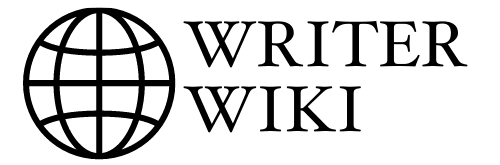Last Updated on April 20, 2024 by Dr Sharon Baisil MD
Writers with ADHD often face productivity challenges thanks to symptoms like mind-wandering, impulsivity, and hyperfocus. Their brains seem to have minds of their own. While their thoughts race with creative ideas and insights, organizing these sparks into coherent written work can feel overwhelming.
Though ADHD presents real struggles, the right tools and techniques can help harness that energy into writing success. This article covers seven researched tips – leveraging apps, software, timers, and simple analog practices – to boost productivity for writers with attention deficit and other learning differences.
Whether you’re working on an essay, crafting code, or trying to structure your to-do list, these ADHD writer hacks will tame distractions to drive sustained progress. Let’s get started!
1. Use Body Doubling for Motivation & Focus
Writers with ADHD often feel “motivation blindness,” struggling internally to persist despite having a sincere desire to finish writing tasks. Here, “body doubling” offers a clever hack…
The key premise: pair up in person or hop on a video call to co-work silently on independent tasks. While no active collaboration occurs, simply having a peer’s quiet presence boosts productivity for those with ADHD – “forcing” extra mental focus.
Body doubling leverages ADHD’s hyper-sensitivity to environmental stimuli. Facing another human – even virtually silent – chases away digital distractions. It kickstarts momentum.
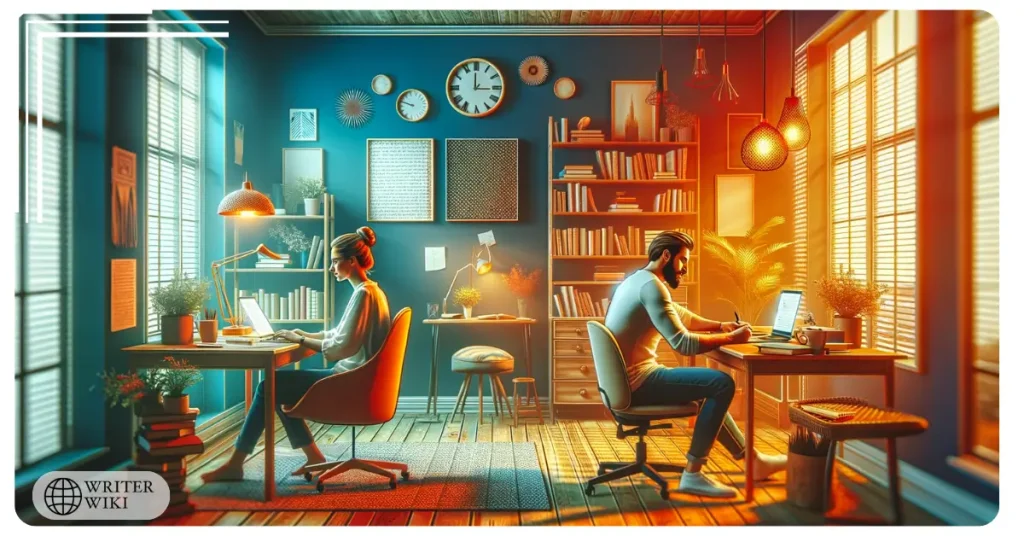
“Accountability feels good…We’re pack animals at heart, so it makes sense that working alongside someone would prime our brains to focus,” explains ADHD coach Eric Tivers on Additude.
So next time you’re staring at a blank page, phone a friend or set up a co-working call. Deploy shared focus to unstick yourself. The pressure of an audience works wonders to spark and sustain writing progress.
2. Set Up Strict Blockers & Website Blocking Tools
Digital distractions constantly hijack writers with ADHD – every ping pulls mind-wanders into black holes of browsing. Even anticipating these interruptions stifles creative flow.
Enter website blockers: strict nannies limiting access to trigger sites/apps that tend to hook hyperfocus (a symptom dubbed as “attention surplus disorder”). They forcibly fend off time-suckers.
Effective options range from apps like Freedom or FocusMe for custom blocking schedules to browser extensions like StayFocusd (Chrome) and LeechBlock NG (Firefox), enabling quick timeout triggers when certain sites are activated (ex, block social media for 1 hour if you open YouTube).
Treat site blockers as sensory earmuffs, constructing focus tunnels to enter writing flow.
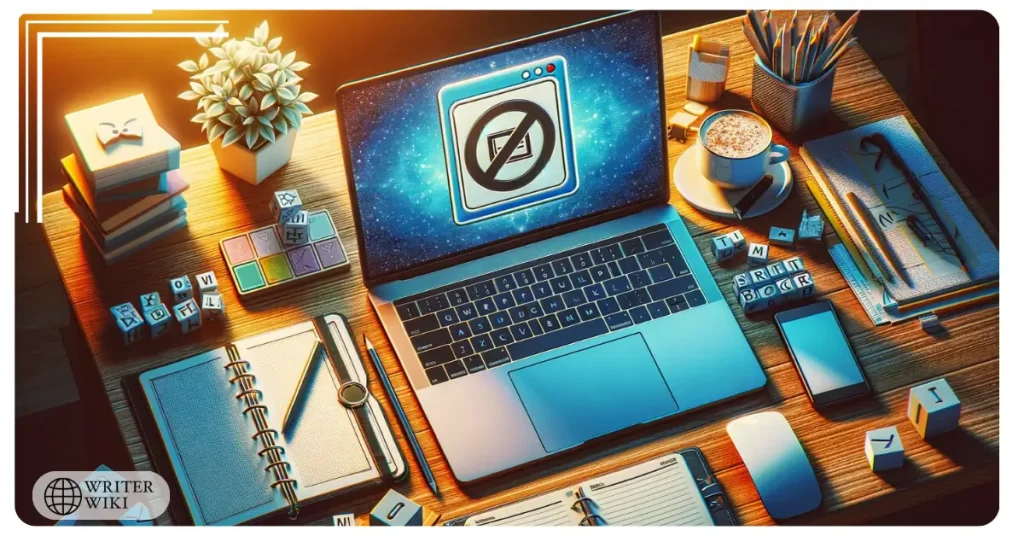
Blocking also helps tame impulsivity and emotional reactivity since off-limit sites can’t feed knee-jerk responding habits. Create total blackouts or schedule “internet time-outs” for timed breaks/reward check-ins.
Whatever the approach, constraints breed creativity in ADHD minds. Limited options prevent overwhelm, so ideas flow freely onto the page.
“External regulation is key where internal regulation is a challenge,” says ADHD specialist Dr. Kenny Handelman, supporting rigid rules to combat distraction temptation and hyperactivity. “Structure makes willpower less necessary.”
Give your writing room to breathe by blocking sites/apps likely to hook hyperfocusing tendencies. Treat it like a sensory cleanse, clearing mental clutter for lexical freedom.
3. Harness Hyperfocus with Timer Sessions
ADHD minds often hit intense periods of hyperfocus – deep fixation periods with heightened focus bordering obsession. Activities turn captivating, and time dissolves.
While symptoms like impulsivity and distraction sabotage routines, hyperfocus remains ADHD’s secret productivity weapon (if properly harnessed).
Writing tools with built-in timers cleverly leverage flow state fixation. By working against the clock in short, structured spurts, they trick minds into extended laser sessions while preventing burnouts.
Powerful options include Written Kit (recommended by ADDitude), which structures Pomodoro style 25-minute writer sprints with 5-minute breaks. Timeline writing sprints pressure productivity.
Timers also prevent chronically late tendencies. When session constraints are fixed, deadlines can’t drift indefinitely. The ticking clock grounds writing to present priorities, not future maybes.
4. Review & Reward with Speech Tools
Writers with ADHD often mentally review and revise spontaneously for self-stimming joy. They crave dynamic activities.
Speech-to-text apps like Otter.ai allow effortless vocal playbacks of written work. Beyond basic editing functions, the tool’s collaborative commenting enables back-and-forth versioning.
Its speech recognition software integrates directly with sites like Google Docs, while mobile apps make review-and-revise on-the-go seamless.
This vocal variability stimulates ADHD minds while enabling tighter iterative cycles essential for quality writing. It also rewards hyperfocusing tendencies instead of fighting them.
“Creativity thrives when we toggle between intense, single-minded focus and jumping freely to new ideas,” Otter.ai explains in its accessibility statement, explicitly supporting neurodiverse needs.
5. Implement the Eisenhower Box for Task Prioritization
Writers with ADHD often juggle multiple projects with loose structures. Assignments blend together, and details fall through the cracks.
Enter the Eisenhower Box – a simple 2×2 matrix prioritizing tasks based on urgency and importance. This straightforward rubric for decision-making establishes order amidst chaos.
To implement, list pressing writing tasks, then place each in one of four boxes:
- Urgent + Important tasks for immediate energy. Approach with structure.
- Not Urgent Yet + Important tasks for strategic scheduling, avoiding fires.
- Urgent + Unimportant tasks for fast delegation or outsourcing.
- Not Important + Not Urgent tasks for outright elimination.
This tidy framework helps writers with ADHD assess obligations appropriately. It brings clarity, preventing priority inversions where less critical tasks erroneously demand first focus.
Approach the Eisenhower Box as a routine ritual before starting any writing session – almost a meditative mindfulness reset organizing obligations to direct laser mental resources.
6. Master Project Breakdown with Mind Maps
Writers with ADHD often think non-linearly, with brains bursting in all directions simultaneously. They crave dynamic systems for splattering messy ideas.
Enter mind mapping software like MindMeister that replicates spatial, visual thinking like pen-on-paper brainstorming. These programs structure scattered insights using branches, bullet points, icons, and images matched to topics.
Beyond collecting first impressions, mind mapping also strengthens executive functioning – the core capacity compromised due to ADHD impairment in areas like organization and task initiation.
By formalizing initial thought showers into framed frameworks with central topics radiating into branched sub-tasks, writers externalize their internal mental mayhem into orderly writing plans. This tangibly sequences writing goals.
Mind mapping software later allows re-arranging and re-sequencing nodes as ideas evolve or writing direction pivots – staying flexibly aligned to non-linear thinking needs.
7. Embrace Soundscapes for Sonic Stimulation
Writers with ADHD thrive when sufficiently stimulated yet struggle with silent settings, seeking environmental stimuli. Soundscapes solve this craving for acoustic activation.

Apps like brain.fm provide ambient soundboards with options ranging from gentle rainstorms to lively cafes that hit the neural sweet spot. They offer subtle auditory nudges acting like muses rather than music distractions.
Or self-curate writing playlists filled with instrumental focus tracks. Many video game soundtracks like Skyrim or Zelda deliver epic yet ambient progression suited for concentration.
Customized audio backdrops boost mood while meeting sensory needs critical for sustained writing stamina. They also drown out random noises that may sporadically sidetrack.
Takeaway: Surround yourself with strength
Mastering productivity with ADHD requires understanding unique neurological needs around stimulation while boldly creating environments that nourish personal powers.
The hacks covered above offer starters – little life design tweaks fine-tuned to writer challenges that yield big results compounding over time.
Keep chasing discoveries and customizing the creative cockpit.
Stay curious and be compassionate to yourself. Your differences are actually secret superpowers in disguise.
Frequently Asked Questions
How can tools like speech recognition software help writers with conditions like dyslexia?
Great question! Writers with learning differences like dyslexia often get tangled up in mechanics instead of ideas. Speech tools empower them to get thoughts flowing freely without worrying about spelling, grammar, etc. Programs like speech recognition software give them a jumpstart by allowing hands-free drafting to capture ideas. Then, they can go back to edit and polish writing later. This saves cognitive load for dyslexic minds juggling multiple challenges. It lets them play to their strengths!
Do productivity hacks for ADHD writers also help obsessive perfectionists prone to writer’s block?
Absolutely! Whether it’s relentless mental critique or endlessly polishing instead of progressing, perfectionism can paralyze writing. Tools like website blockers short-circuit distraction loops while timers keep writers moving forward imperfectly. The key is finishing drafts first before refinements. Speech apps also enable quick vocal brainstorming to bypass initial over-analysis. The aim is to separate generative and editing mindsets. Perfectionists need that structured separation to overcome writing barriers.
How can speech tools help dyslexic children with creative writing assignments?
Speech-to-text software can provide vital support for a dyslexic child facing writing tasks. By allowing them to speak their ideas out loud instead of struggling in frustration to pen ideas down manually it liberates their creativity. These children often have amazingly unique perspectives and insights. Yet spelling hang-ups obstruct translating this into words. Speech tools remove this barrier – helping dyslexic students showcase their true talents through hands-free drafting. Whether it’s an English assignment or group project collaboration, speech recognition gives them an equal platform to participate. Their voices get heard – literally!
Should writers rely solely on built-in automated spell-checkers?
While auto spell-check programs can catch typos on the fly, solely relying on them is risky. They won’t highlight correctly spelled words used incorrectly or other intricate errors. And since spell-checkers lack context, they may auto-replace words, changing the intended meaning. So lean on them lightly during drafts as an assist rather than authority. You should still actively check work later, or use additional tools like Grammarly for deeper checks. We all make mistakes – software included – so the most diligent option is leveraging technology as an aid while retaining a human gut check on writing.

Hi, I am a doctor by profession, but I love writing and publishing ebooks. I have self-published 3 ebooks which have sold over 100,000 copies. I am featured in Healthline, Entrepreneur, and in the Massachusetts Institute of Technology blog.
Whether you’re a busy professional or an aspiring author with a day job, there’s no time like now to start publishing your ebook! If you are new to this world or if you are seeking help because your book isn’t selling as well as it should be – don’t worry! You can find here resources, tips, and tricks on what works best and what doesn’t work at all.
In this blog, I will help you to pick up the right tools and resources to make your ebook a best seller.